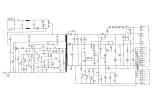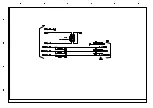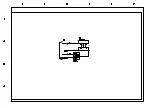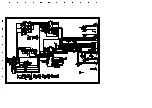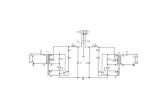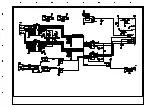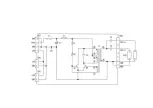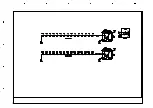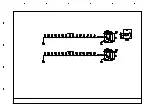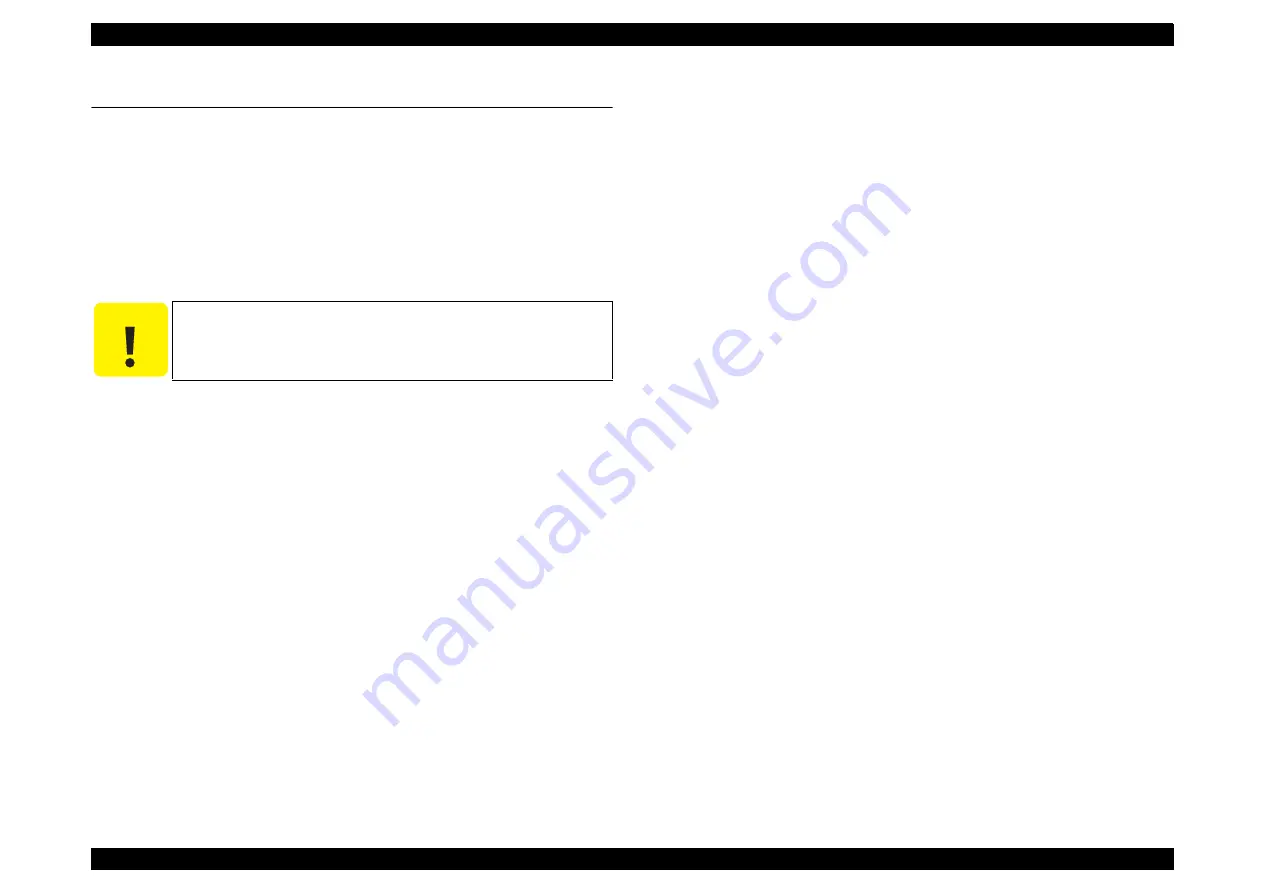
Perfection 4870 Photo
Revision A
MAINTENANCE
Overview
66
6.1 Overview
This chapter explains the maintenance work necessary to keep this product in the best
condition and to prevent problems.
6.1.1 Cleaning
Clean the outside of the product with a neutral detergent, and clean its inside with a
vacuum cleaner. Special care must be taken when cleaning the Document Glass since it
affects the quality of image scanning. If it is dirty, wipe it with a clean, soft and dry
cloth.
Exterior
After wetting a clean cloth with water and then completely squeezing water out of
it, wipe the exterior with that close. If the exterior is extremely dirty, wipe it with a
cloth moistened with a small amount of detergent.
Document Glass
Clean it with a clean, dry cloth. When the Document Glass is especially dirty or
has foreign matter on its surface, wipe it with a cloth moistened with a small
amount of pure water. If the Document Glass has traces of wiping after cleaning,
completely wipe it with a dry, clean cloth again.
Scanner inside
Before reinstall the Upper Housing after it had been removed, make sure to
remove the dust inside of the scanner and the Upper Housing. Squirt them with
plenty of air.
C A U T I O N
Never use organic solvents, such as thinner and benzene, because they
may deteriorate or degrade the plastic and rubber parts.
Содержание Perfection 4870 Photo
Страница 1: ...EPSON Perfection4870Photo Color Image Scanner Service Manual SESC03 008 ...
Страница 5: ...Revision Status Revision Date of Issue Description A December 10 2003 First release ...
Страница 8: ...C H A P T E R 1 PRODUCTDESCRIPTION ...
Страница 19: ...C H A P T E R 2 OPERATINGPRINCIPLES ...
Страница 29: ...C H A P T E R 3 TROUBLESHOOTING ...
Страница 37: ...C H A P T E R 4 DISASSEMBLY ASSEMBLY ...
Страница 63: ...C H A P T E R 5 ADJUSTMENT ...
Страница 65: ...C H A P T E R 6 MAINTENANCE ...
Страница 68: ...C H A P T E R 7 APPENDIX ...
Страница 71: ......
Страница 72: ......
Страница 73: ......
Страница 74: ......
Страница 75: ......
Страница 76: ......
Страница 77: ......
Страница 78: ......
Страница 79: ......
Страница 80: ......
Страница 81: ......