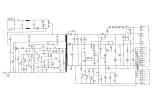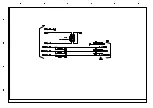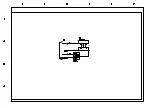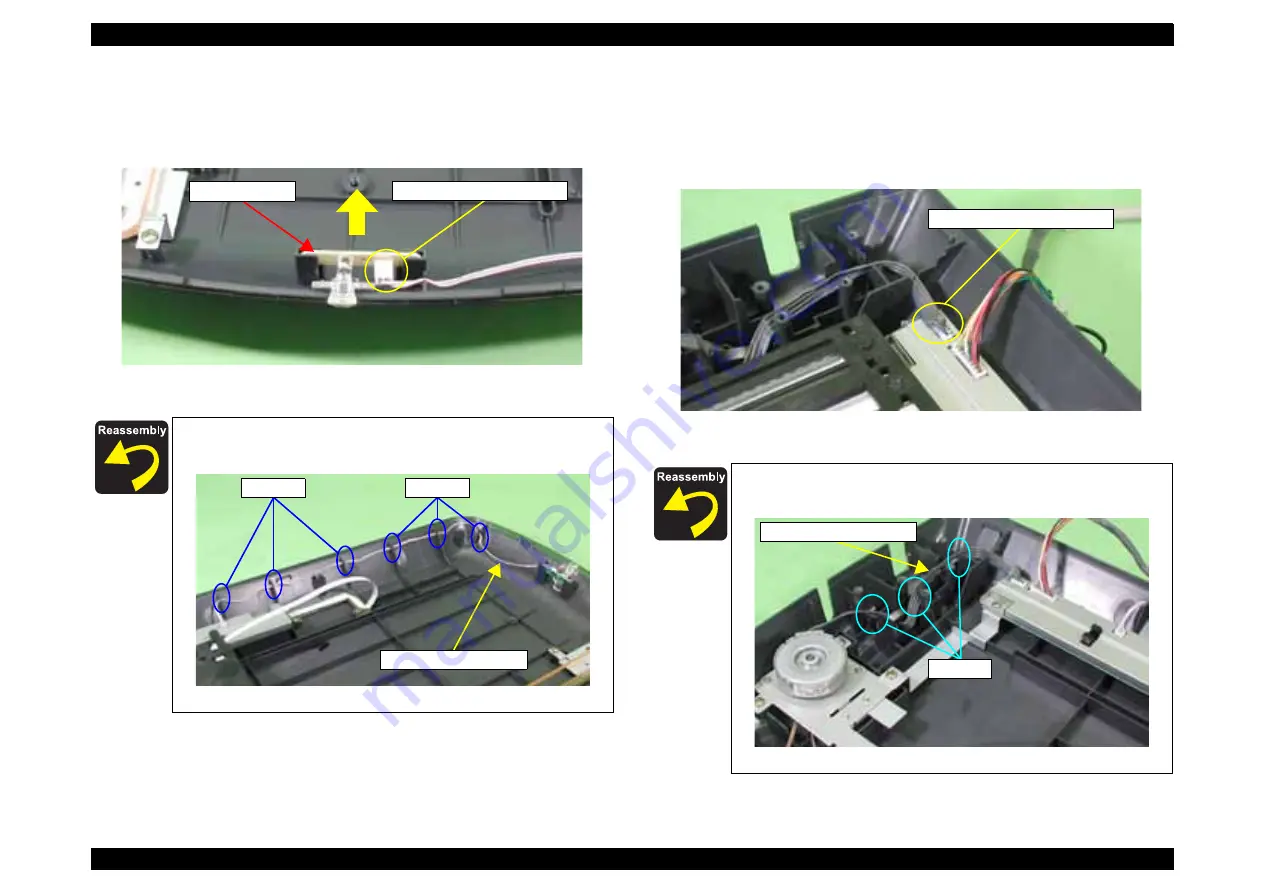
Perfection 4870 Photo
Revision A
DISASSEMBLY/ASSEMBLY
Disassembly Procedure
59
4.2.16 Removal of SUB_B Board
1. Remove of TPU Lower Housing.
(Refer to 4.2.11 Removal of TPU Lower Housing )
2. Remove the SUB_B Board and then disconnect the SUB_B Board Connector.
Figure 4-48. Removal of SUB_B Board
4.2.17 Removal of TPU CR Motor Unit/
TPU CR Motor Belt
(Refer to 4.2.15 Removal of Hinges )
2. Disconnect the TPU CR Motor Connector from the TPU Main Board.
Figure 4-50. Disconnection of TPU CR Motor Connector
Route the SUB_B Board Cable by passing it into the notches as shown
in
Figure 4-49. Routing of SUB_B Board Cable
SUB_B Board
SUB_B Board Connector
Notches
SUB_B Board Cable
Notches
Route the TPU CR Motor Cable by passing it through the notches as
shown in
Figure 4-51. Routing of TPU CR Motor Cable
TPU CR Motor Connector
TPU CR Motor Cable
Notches
Содержание Perfection 4870 Photo
Страница 1: ...EPSON Perfection4870Photo Color Image Scanner Service Manual SESC03 008 ...
Страница 5: ...Revision Status Revision Date of Issue Description A December 10 2003 First release ...
Страница 8: ...C H A P T E R 1 PRODUCTDESCRIPTION ...
Страница 19: ...C H A P T E R 2 OPERATINGPRINCIPLES ...
Страница 29: ...C H A P T E R 3 TROUBLESHOOTING ...
Страница 37: ...C H A P T E R 4 DISASSEMBLY ASSEMBLY ...
Страница 63: ...C H A P T E R 5 ADJUSTMENT ...
Страница 65: ...C H A P T E R 6 MAINTENANCE ...
Страница 68: ...C H A P T E R 7 APPENDIX ...
Страница 71: ......
Страница 72: ......
Страница 73: ......
Страница 74: ......
Страница 75: ......
Страница 76: ......
Страница 77: ......
Страница 78: ......
Страница 79: ......
Страница 80: ......
Страница 81: ......