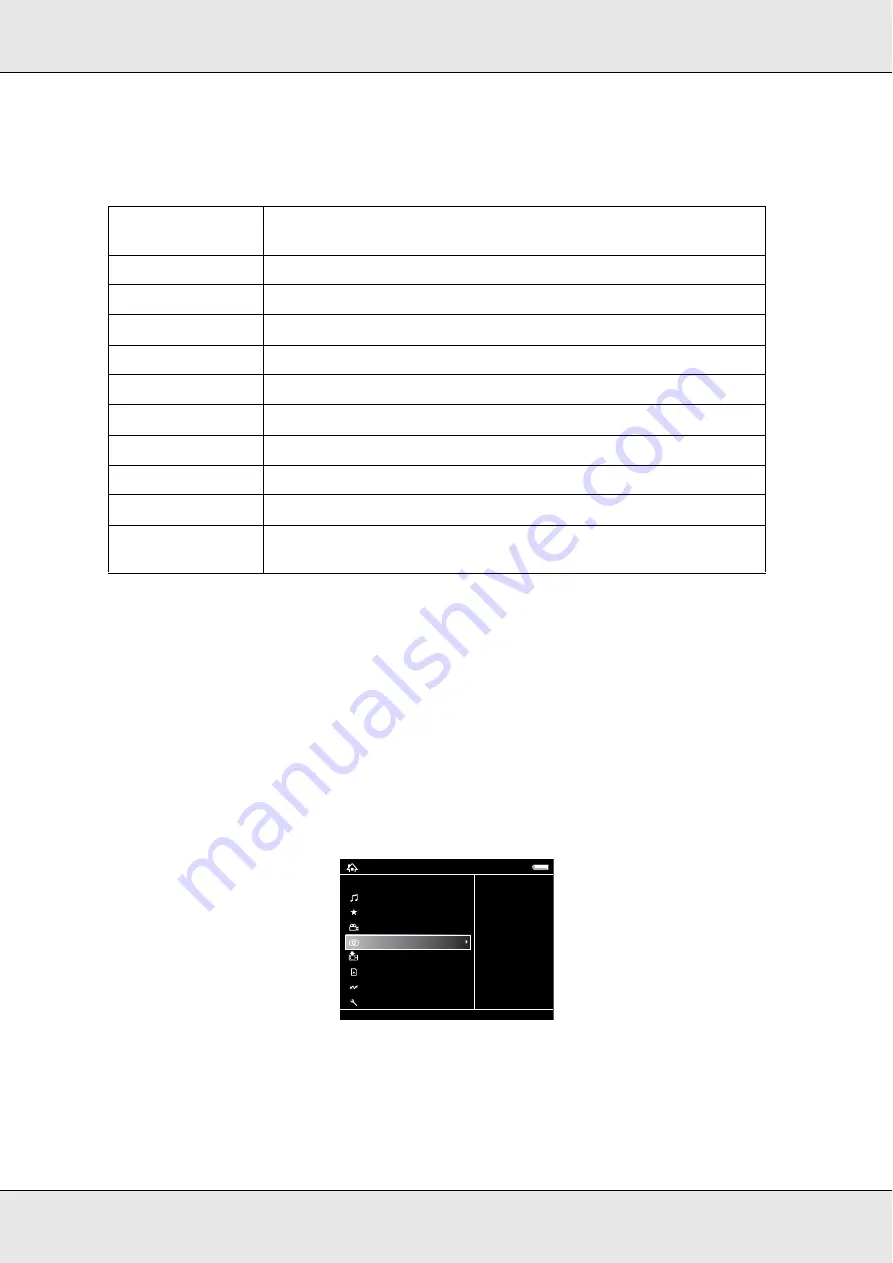
Viewing Images
36
P-3000
User’s Guide
For video files
* Availability of settings depends on video file being viewed.
Note:
Different pop up menus will appear when you press the Menu key, depending on which screen you
are viewing.
Displaying photos or videos
1. Select
My Photos
or
My Videos
in the Home screen using the Up or Down key, then
press the
OK
key.
Note:
You can also select a photo or video file from
Backup Files
.
Audio Track
Setting*
Sets the audio track.
Copy/Move
Copies/Moves files or folders.
Delete
Deletes files or folders.
Edit
Edits such as locking files, changing the folder’s name, and so on.
Display mode
Sets the most suitable display according to the movie content.
Play Settings
Sets the display size of the video playback.
Settings
Sets LCD Brightness or Key Beep.
Sort
Sets the order of displaying in the list.
Subtitle Setting*
Sets the track subtitles.
Video Print
Prints video images.
Wallpaper and
Icon Settings
Sets Wallpaper and icons of folders.
My Music
View Rated Files
My Videos
My Photos
Backup Files
Memory Card
USB Device
Settings
2006.1205
sample
Home






























