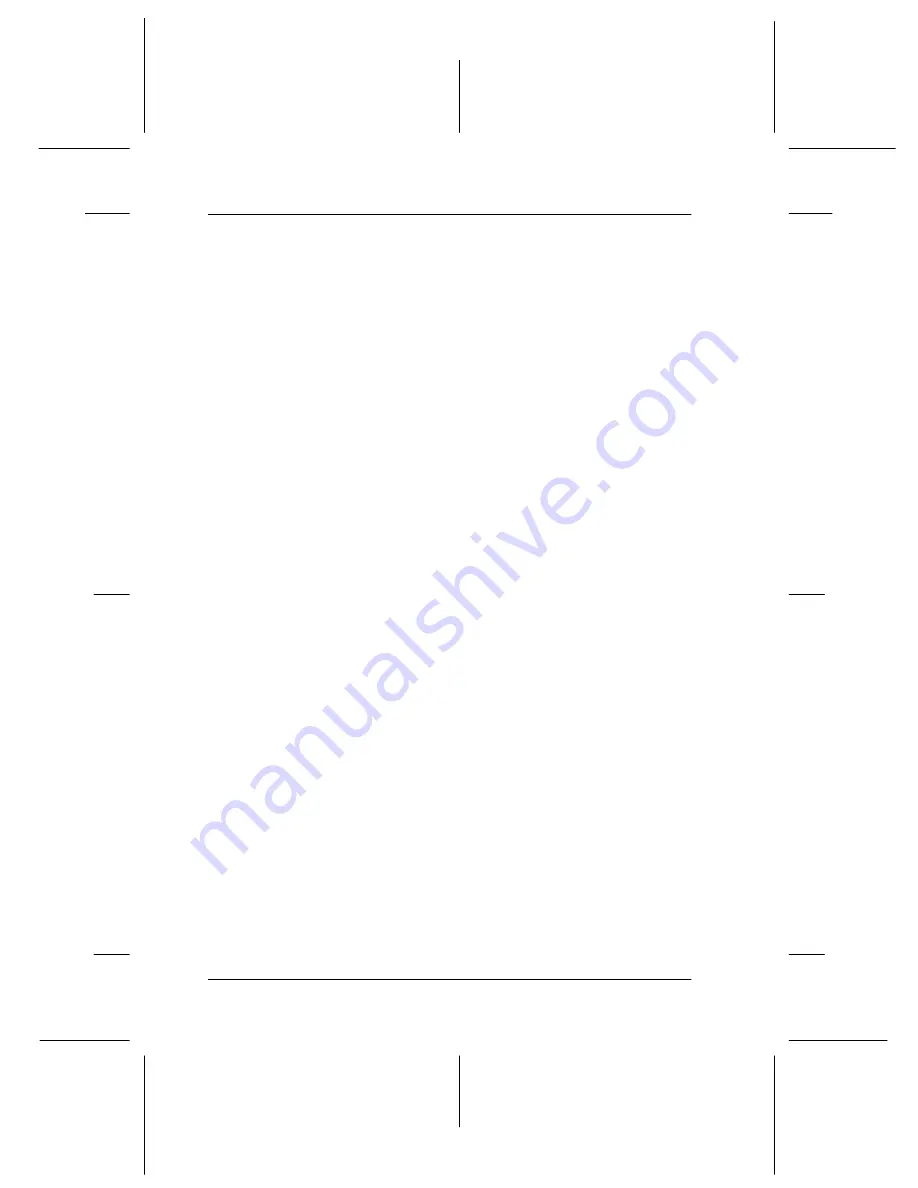
3-2
Using the Printer Software
R4C4610
Rev. C
A5 size
SOFTWARE.FM
6/28/00
Pass 3
L
Proof Sign-off:
SEI
Y.Ohkawara K.Kono
K.Kono
SEI
M.Kauppi
Using the Printer Driver With Windows 95 and 98
You can access the printer driver from your Windows applications
or from the Start menu.
Note:
While many Windows applications override the settings made with the
printer driver, some do not, so you must verify that the printer driver
settings match your requirements.
Accessing the printer driver
To access the printer driver, follow the steps below.
Note:
The steps provide general guidelines on accessing the printer driver.
How you access the printer driver may differ depending on your
application. See your application manual for details.
1. Select
Print Setup
or
from the File menu of your application
software. The Print or Print Setup dialog box appears.
2. Make sure that your printer is selected and then click
Printer
,
Setup
,
Properties
, or
Options
. (You may need to click a
combination of these buttons.) The Properties window
appears, and you see the Paper, Graphics, and Device Options
menu. These menus contain the printer driver settings.
3. To view a menu, click the corresponding tab at the top of the
window. See “Printer driver settings overview” on the next
page for detailed information about the settings.
Note:
To access the printer driver from the Start menu, click
Start-Settings-
Printers
to open the Printer Window. Right-click the
Printer
icon and
click
Properties
.






























