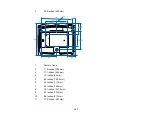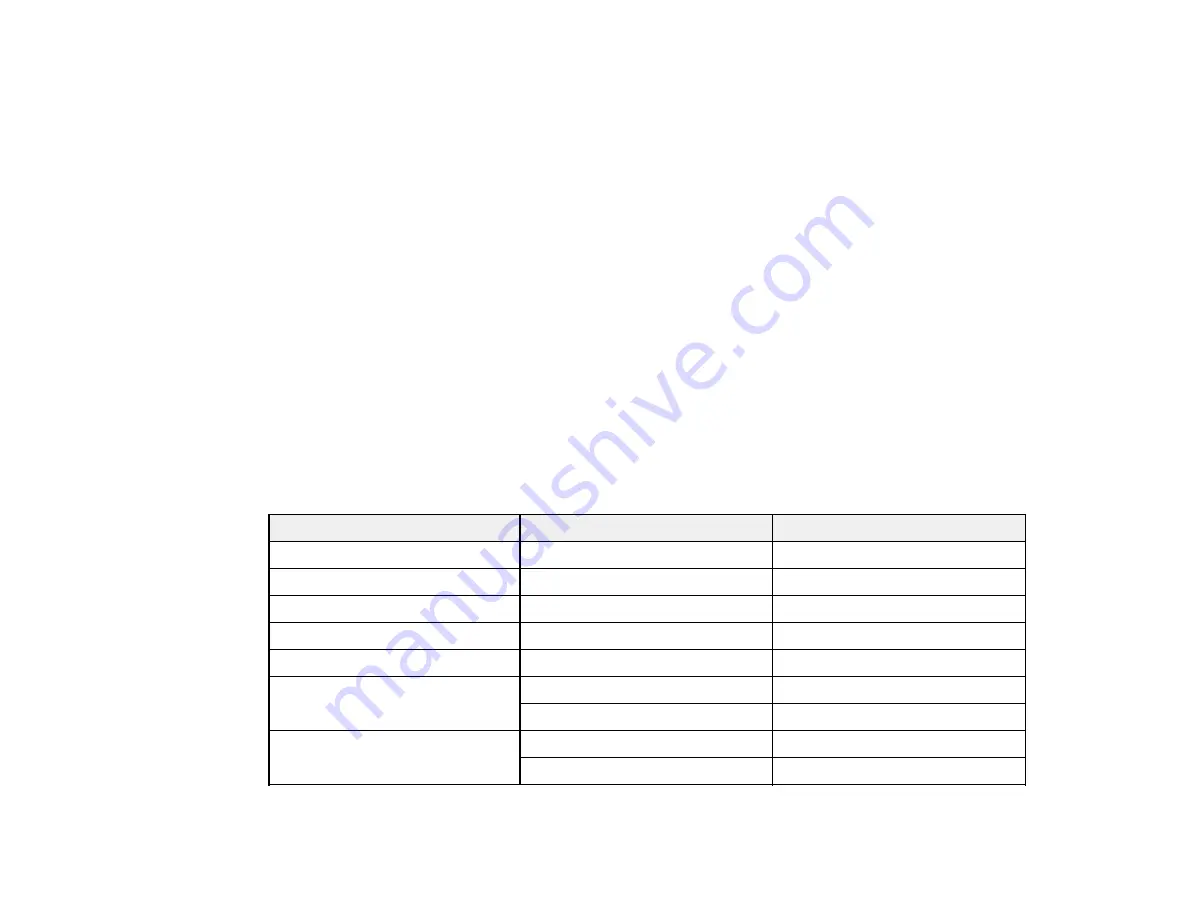
149
Projector Safety and Approvals Specifications
United States
FCC Part 15 Class B (DoC)
UL60950-1 2nd edition (cTUVus Mark) / UL62368-1 2nd edition
(cTUVus Mark)
Canada
ICES-003 Class B
CSA C22.2 No. 60950-1-07 (cTUVus Mark) / CSA C22.2 No. 62368-
1-14 (cTUVus Mark)
Parent topic:
Supported Video Display Formats
For best results, your computer's monitor port or video card resolution should be set to display in the
projector's native resolution. However, your projector includes Epson's SizeWise chip that supports other
computer display resolutions, so your image will be resized to fit automatically.
Your computer's monitor port or video card refresh rate (vertical frequency) must be compatible with the
projector. (See your computer or video card manual for details.)
The table here lists the compatible refresh rate and resolution for each compatible video display format.
HDMI input signals
Display format
Refresh rate (in Hz)
Resolution (in pixels)
VGA
60
640 × 480
SDTV (480i/480p)
60
720 × 480
SDTV (576i/576p)
50
720 × 576
HDTV (720p)
50/60
1280 × 720
HDTV (1080i)
50/60
1920 × 1080
HDTV (1080p)
24/30/50/60
1920 × 1080
60
2560 × 1080
4K × 2K
24/25/30/50/60/100/120
3840 × 2160
24/50/60/100/120
4096 × 2160
Parent topic:
Содержание LS11000
Страница 1: ...Home Cinema LS11000 User s Guide ...
Страница 2: ......
Страница 8: ......
Страница 22: ...22 Front Rear Front Ceiling ...
Страница 117: ...117 3 Loosen the screws and remove the air filter cover 4 Raise the stopper 5 Pull the air filter out of the projector ...
Страница 152: ...152 As with any bright source do not stare into the beam RG2 IEC EN 62471 5 2015 Inside ...