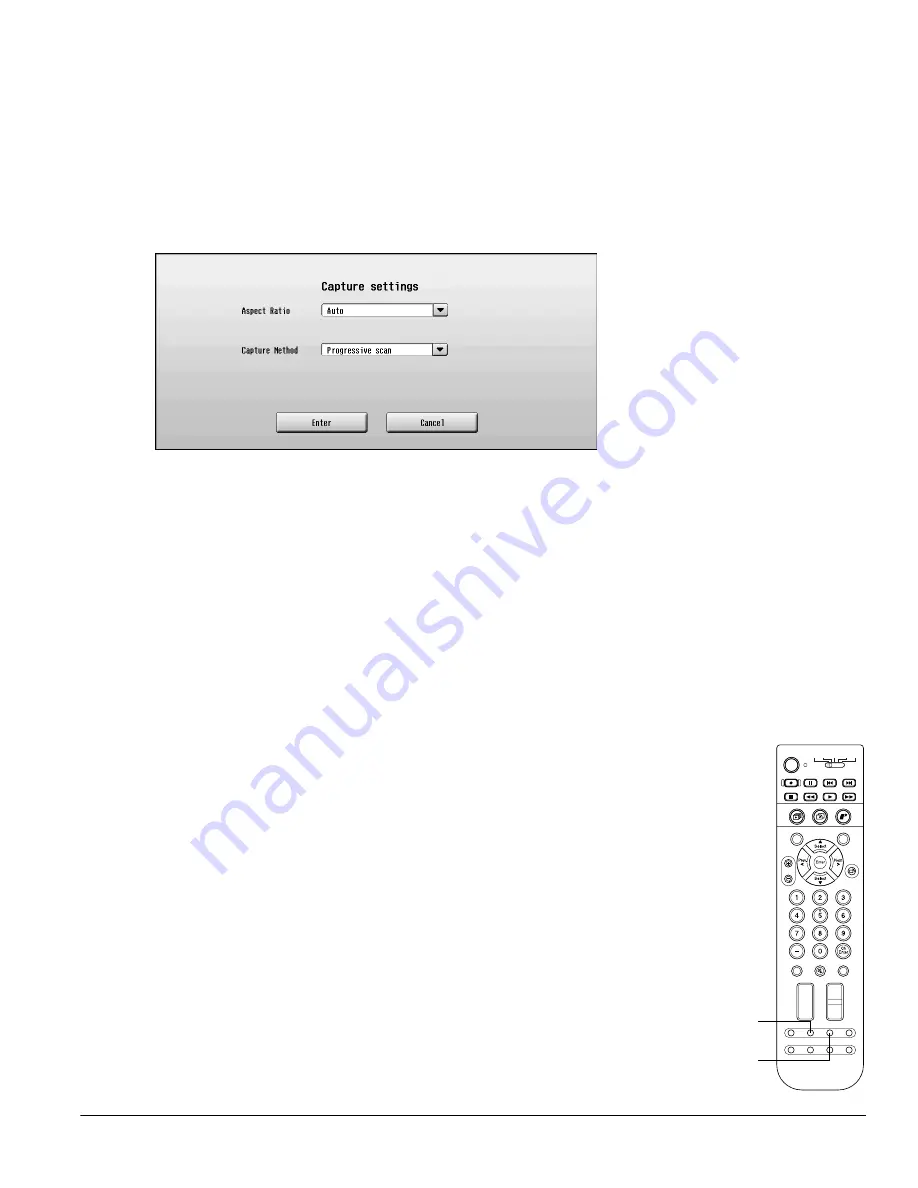
Using TV Features
71
Changing the Capture Settings
If you’re freezing images containing text or images from a DVD player that uses progressive
output, you may get better results by changing the capture method, as described below.
1
Press the
Freeze
button.
2
Press
Select
d
to highlight
Capture settings
and press
Enter
. You see the Capture
Settings screen:
3
To change the aspect ratio of the image you’re freezing, press
Enter
. Then press
Select
d
to highlight
16:9
and press
Enter
.
4
To change the capture method, press
Select
d
to highlight
Capture Method
and
press
Enter
. Then press
Select
d
to highlight
Progressive scan
and press
Enter
.
5
When you’re finished, press
Select
d
to highlight
Enter
and press
Enter
.
6
Press
Exit
to return to normal viewing.
7
Press
Freeze
to freeze an image using the new settings, as described on page 69.
Using Picture-Outside-Picture (POP)
You can view images from two channels or sources at once using POP (Picture-Outside-
Picture). This lets you check on a sporting event on TV while you watch a movie, for
example. You can also watch TV, a DVD, or another source while you view photos from a
digital camera card or an external CD.
You cannot display images in POP mode using equipment connected to input sources in these
combinations:
•
Component Inputs 1 and 2
•
Component Inputs 1 or 2 and DVI or PC
•
DVI and PC
The first video source you select for viewing in POP is the main source. You’ll be able to hear
the audio only from this source, so select the source you’d like to listen to first.
1
Press the
TV/Video
button on the TV panel or remote control to select your main
source (such as
Video 1
for the DVD player). You’ll hear audio only from this source
when you turn on POP.
Photo
Zoom
Select
Prev.
Enter
Next
Select
Rotate
1
3
2
4
5
6
7
8
9
0
-
Ch
Enter
STB1
TV
Power
STB2 VCR DVD
Photo View
Menu
Exit
Vol.
TV/ Video
Mute
Favorite
Ch
PAUSE
REC
SKIP
STOP
REW
PLAY
FF
Ch Display
Info
MTS
Guide
Ch Prev.
Sleep
Swap
Aspect
POP
Freeze
POP
button
Swap
button
Содержание LivingStation LS47P1D
Страница 1: ...User s Guide HDTV LCD Projection Television LS47P1D LS57P1D ...
Страница 6: ...6 Contents ...
Страница 69: ...Adjusting the Picture and Sound 69 ...
Страница 109: ...108 Caring For the TV ...
Страница 123: ...122 Solving Problems ...
Страница 127: ...126 Specifications ...
Страница 131: ...130 Notices ...
















































