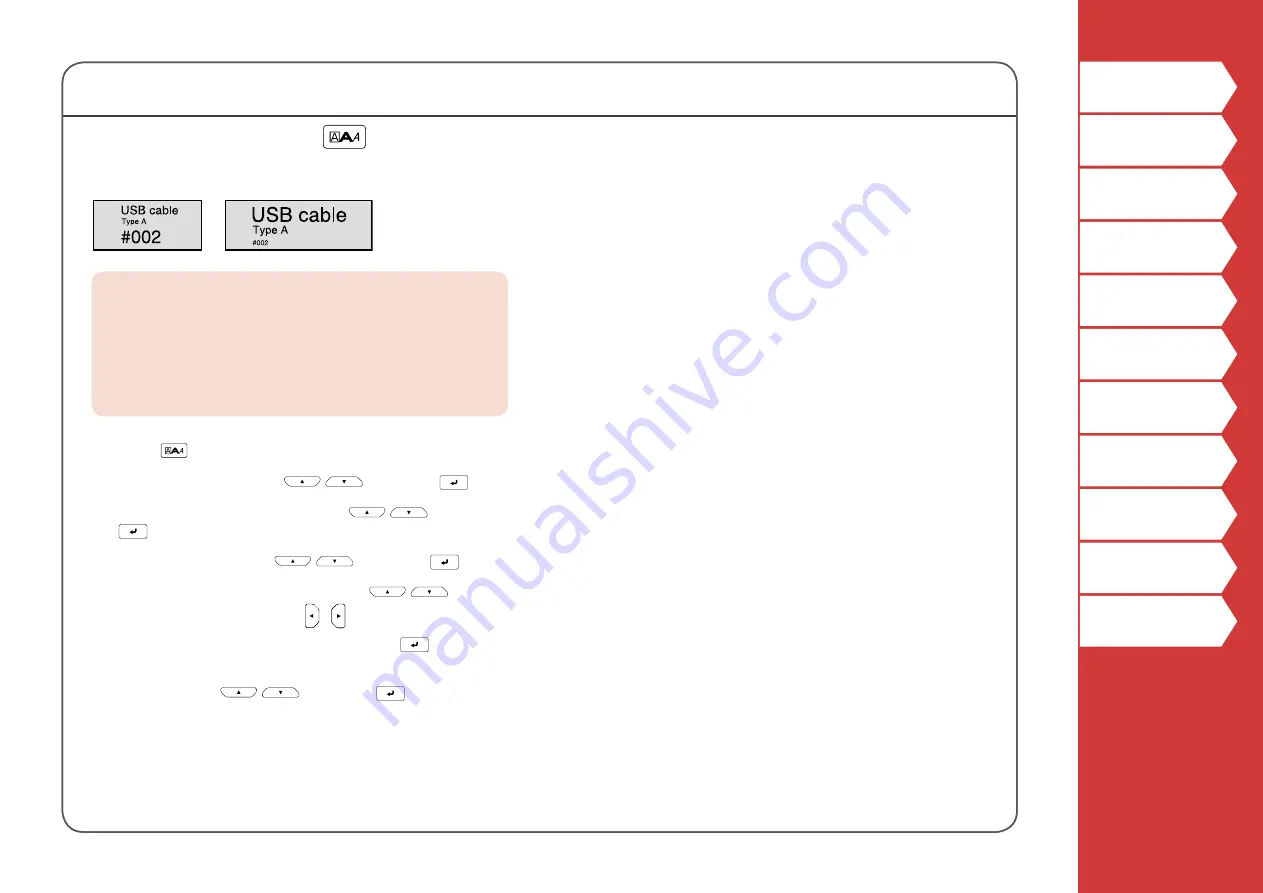
35
Customizing Labels
Specifying the Font Size
You can change the font size of a block line by line.
MEMO
• The font sizes that can be set will differ depending on the
width of the tape in use or the number of lines of text.
• The font size of the text is automatically adjusted according to
the width of the tape. So even if the first line is set to the
largest font size, its size may be changed depending on the
font size settings of the second and third lines.
1. Press
.
2. Select "Font size" with
/
and press
.
3. Select the number of lines with
/
and press
.
4. Select "Manual" with
/
and press
.
5. Select the line to be changed with
/
and
change the font size with / .
6. When the settings are complete, press
.
7. Select an area to which you want to apply the
function with
/
and press
.






























