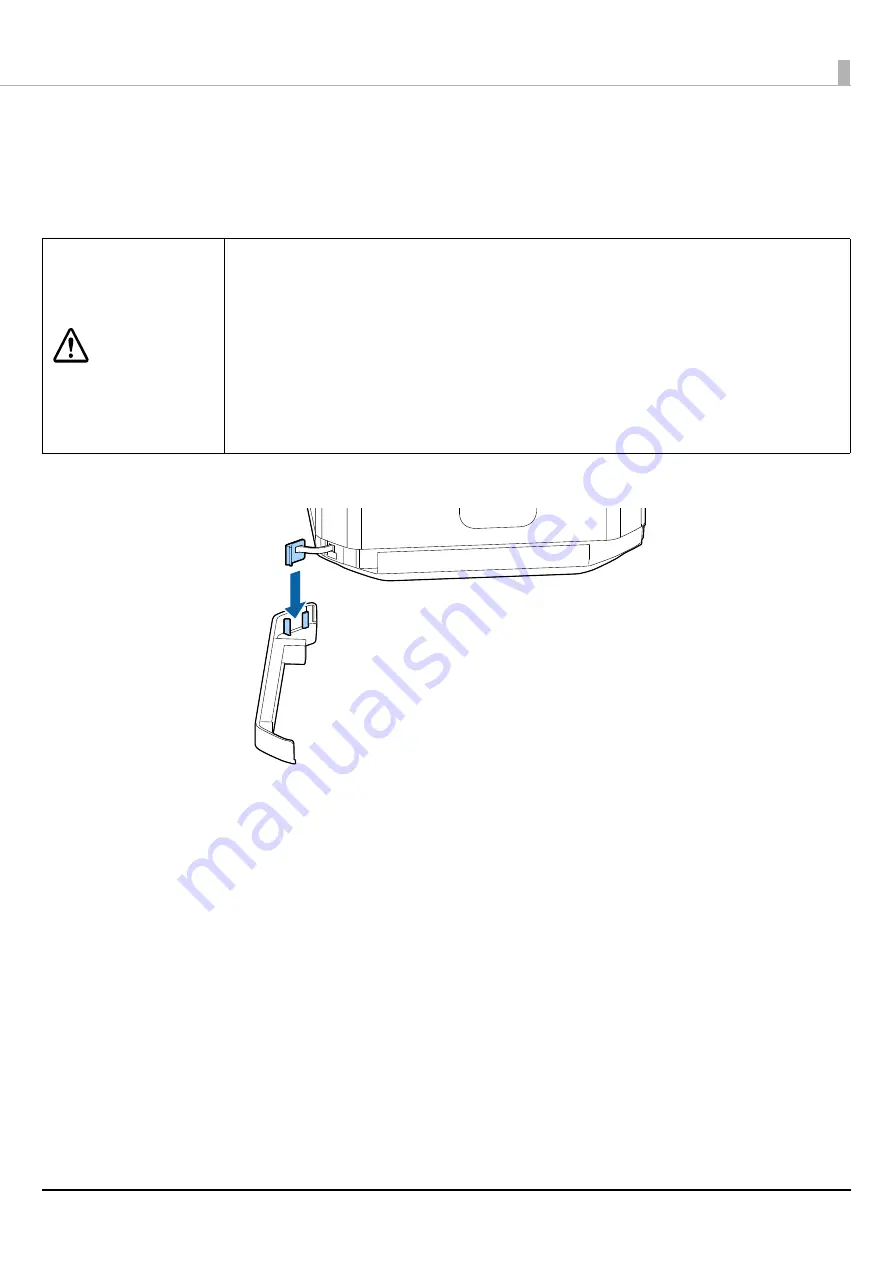
Maintenance
44
Attaching the Rewinder Cover
The rewinder cover is connected to the printer with a connecting strap.
If the connecting strap is disconnected from the rewinder cover, make sure to attach it to the cover.
1
Insert the end of the strap into the rewinder cover.
CAUTION
•
Make sure to keep the rewinder cover closed while you do not use the rewinder. The
printer does not print if the rewinder cover is open without having the rewinder
connected.
•
If the connecting strap gets caught in the rewinder cover when you close the cover, the
cover cannot be closed properly and the printer does not print.
•
If you lose the rewinder cover, you cannot print by the printer unless the rewinder is
connected because the printer cannot recover from the cover open error. To avoid
losing the rewinder cover, make sure to keep the cover connected using the
connecting strap.
















































