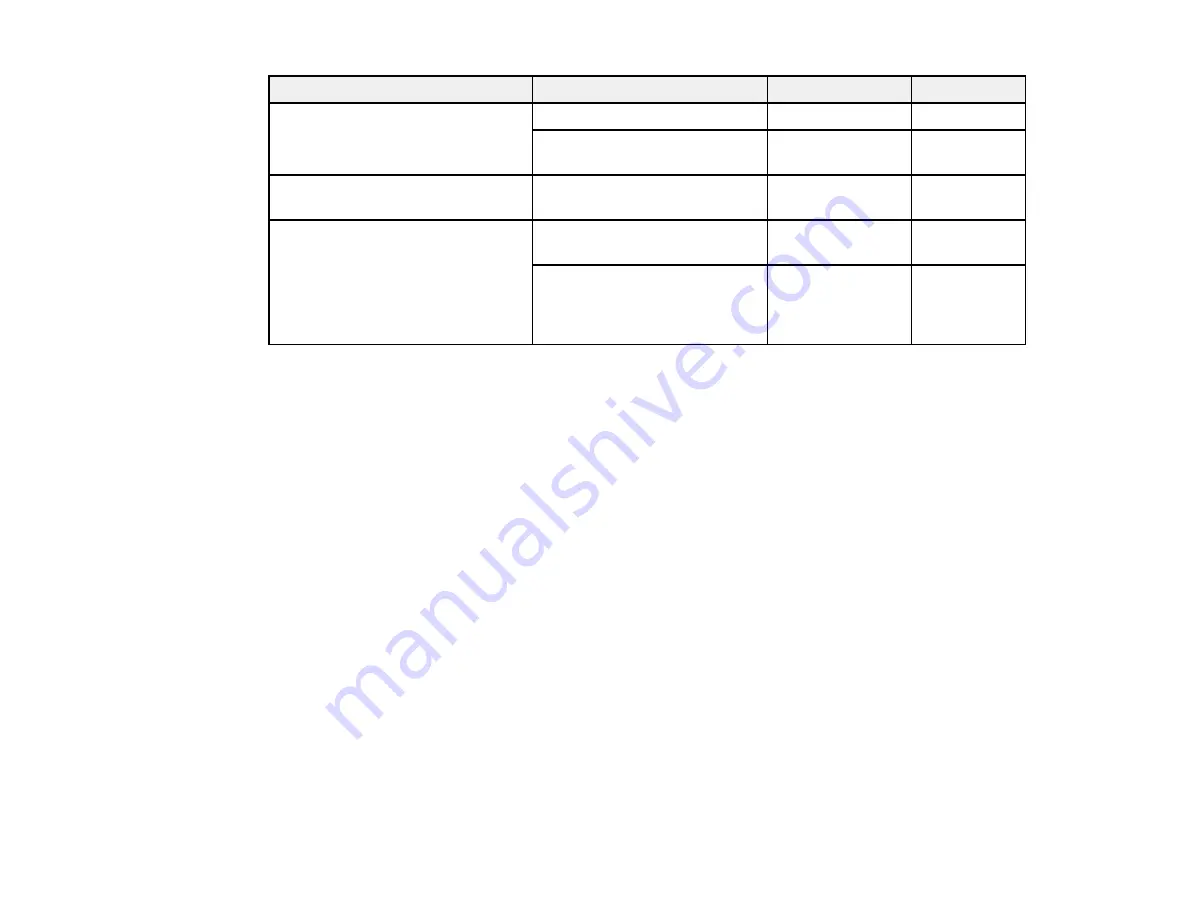
23
Paper Type
Size
Part number
Sheet count
Epson Premium Presentation
Paper Matte
8 × 10 inches (203 × 254 mm)
S041467
50
Letter (8.5 × 11 inches
[216 × 279 mm])
S041257-ML
50
Epson Premium Presentation
Paper Matte Double-sided
Letter (8.5 × 11 inches
[216 × 279 mm])
S041568
50
Epson Value Photo Paper Glossy
Letter (8.5 × 11 inches
[216 × 279 mm])
S400031
50
4 × 6 inches (102 × 152 mm)
S400032
S400033
S400034
20
50
100
Parent topic:
Borderless Paper Type Compatibility
You can print borderless photos on compatible paper types in compatible sizes:
Borderless Paper Types
• Epson Premium Photo Paper Glossy
• Epson Ultra Premium Photo Paper Glossy
• Epson Photo Paper Glossy
• Epson Premium Photo Paper Semi-gloss
• Epson Value Photo Paper Glossy
Borderless Paper Sizes
4 × 6 inches (102 × 152 mm)
Parent topic:
Содержание L1210
Страница 1: ...L1210 User s Guide ...
Страница 2: ......
Страница 8: ......
Страница 80: ...80 You see a window like this 5 Click Print ...
Страница 98: ...98 7 Close the ink tank cover 8 Close the paper support and output tray ...
Страница 109: ...109 4 Open the printer cover until it clicks 5 Gently remove any jammed paper ...
Страница 137: ...137 Note Epson cannot guarantee the operation of externally connected devices Parent topic Technical Specifications ...






























