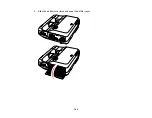151
Projector Information Display - Info Menu
You can display information about the projector and input sources by viewing the Info menu. However,
you cannot change any settings in the menu.
Select
Version
to display the projector's firmware version. Select
Light Source Info
to display the
projector's light source information. Select
Projector Info
to display the settings described below.
Information item
Description
Operation Hours
Displays the number of hours (
H
) the projector has been used since
it was turned on
Source
Displays the name of the port to which the current input source is
connected
Input Signal
Displays the input signal setting of the current input source
Resolution
Displays the resolution of the current input source
Video Signal
Displays the video signal format of the current input source
Refresh Rate
Displays the refresh rate of the current input source
Sync Info
Displays information that may be needed by a service technician
Status
Displays information about projector problems that may be needed
by a service technician
Serial Number
Displays the projector's serial number
Содержание Home Cinema LS-100
Страница 1: ...Home Cinema LS 100 User s Guide ...
Страница 2: ......
Страница 24: ...24 Projector Parts Remote Control ...
Страница 55: ...55 2 Unscrew and remove the cable cover if it is attached screwdriver not included ...
Страница 162: ...162 2 Slide the air filter cover latch and open the air filter cover ...