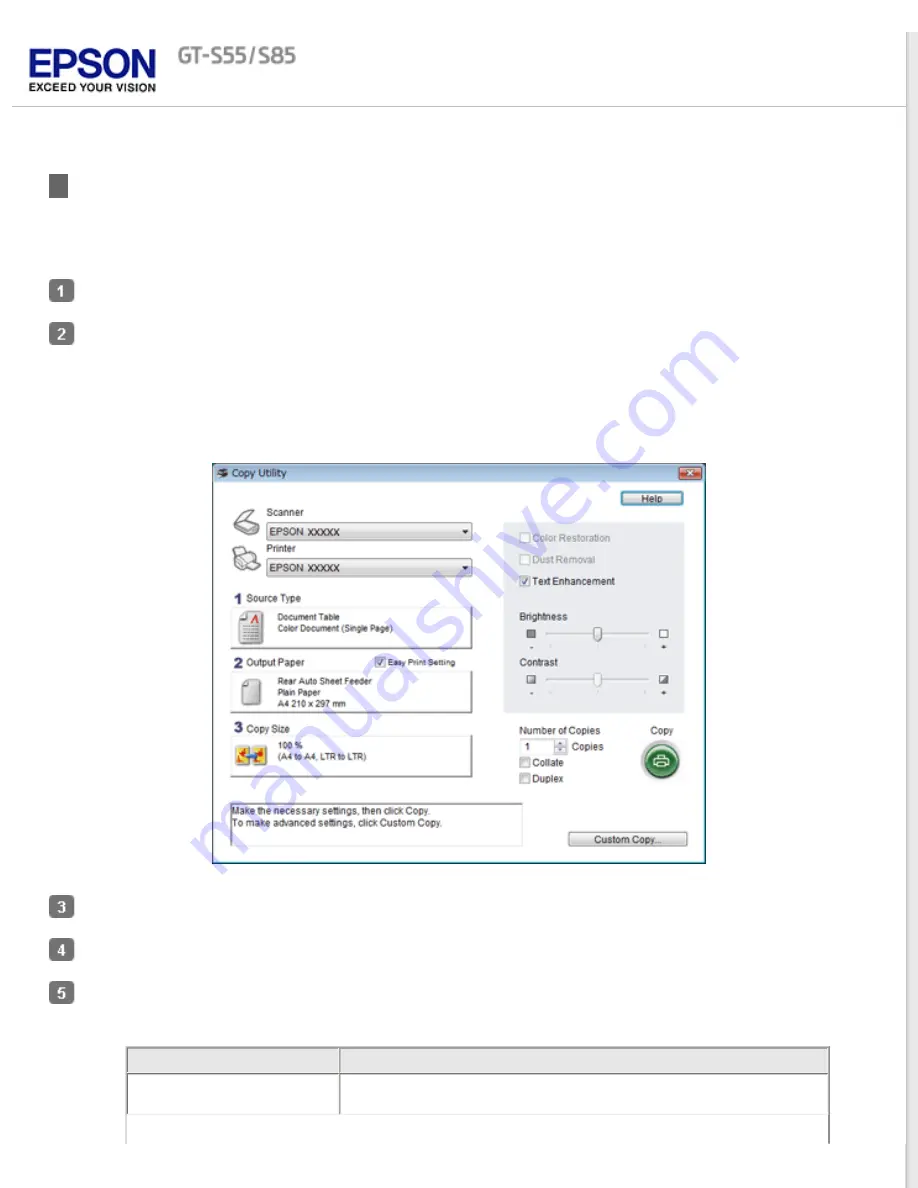
Using the Scanner as a Copier
You can use your scanner along with a printer connected to your computer just like you would use a copy machine. You
can even enlarge and reduce, enhance text, and adjust image brightness as you copy.
Load only the first page of your documents into the input tray. See
for instructions.
Do one of the following to start the Copy Utility.
Windows:
Select the start button or
Start
>
Programs
or
All Programs
>
Epson Software
>
Copy Utility
.
Mac OS X:
Select
Applications
>
Epson Software
>
Copy Utility
, and double-click the
Copy Utility
icon.
You see the Copy Utility window. (Your Copy Utility window may look slightly different.)
Select your scanner from the
Scanner
list at the top of the window.
Select your printer from the
Printer
list.
Click the
Source Type
box, select the type of original(s) you are copying, and click
OK
. See the table below for
guidance.
Source Type setting
Type of document
Color Document (Single Page) One-page color documents containing text or text and graphics, such
as a flyer.
Содержание GT-S55
Страница 13: ...Copyright 2012 Epson America Inc CPD 37188R1 ...
Страница 49: ......
Страница 92: ...Home Solving Problems ABBYY FineReader 408 457 9777 www abbyy com support abbyyusa com Top ...






























