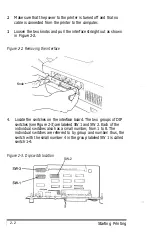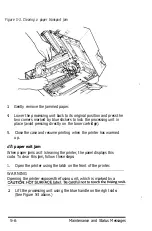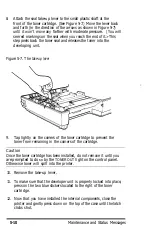Option
Description
0
1 line spacing
1
line spacing
2
line spacing
3
line spacing
Function A: Font Style
Selects either normal or bold printing.
Option
Description
0
Normal characters
1
Bold characters
SelecType with DIP Switches or Software Commands
You can select many of the options available with SelecType by
software commands (see Appendix A) or DIP switches (see
Appendix 0. The settings displayed in the status indicator when you
are in SelecType are the ones currently in effect, whether set by
SelecType, DIP switch, or software command.
The list below explains the relationship between settings made by
DIP switches, SelecType, and software commands.
.
DIP switch settings are in effect from the time the printer is turned
on until they are changed by a SelecType setting or software
command.
l
SelecType settings are in effect from the time they are made until
the printer is turned off or they are changed by software commands
or new SelecType settings.
l
Software settings are in effect from the time they are made until
they are changed by SelecType or another software command or
the printer is turned off.
Using Optional IC Cards
Optional IC cards may be bought separately from your Epson
dealer. Instructions for their use are packaged with them.
3-6
SelecType
Содержание GQ-3500
Страница 2: ...EPSON G Q 3 5 0 0 User s Manual ...
Страница 36: ......
Страница 160: ...EPSON G Q 3 5 0 0 Quick Reference ...