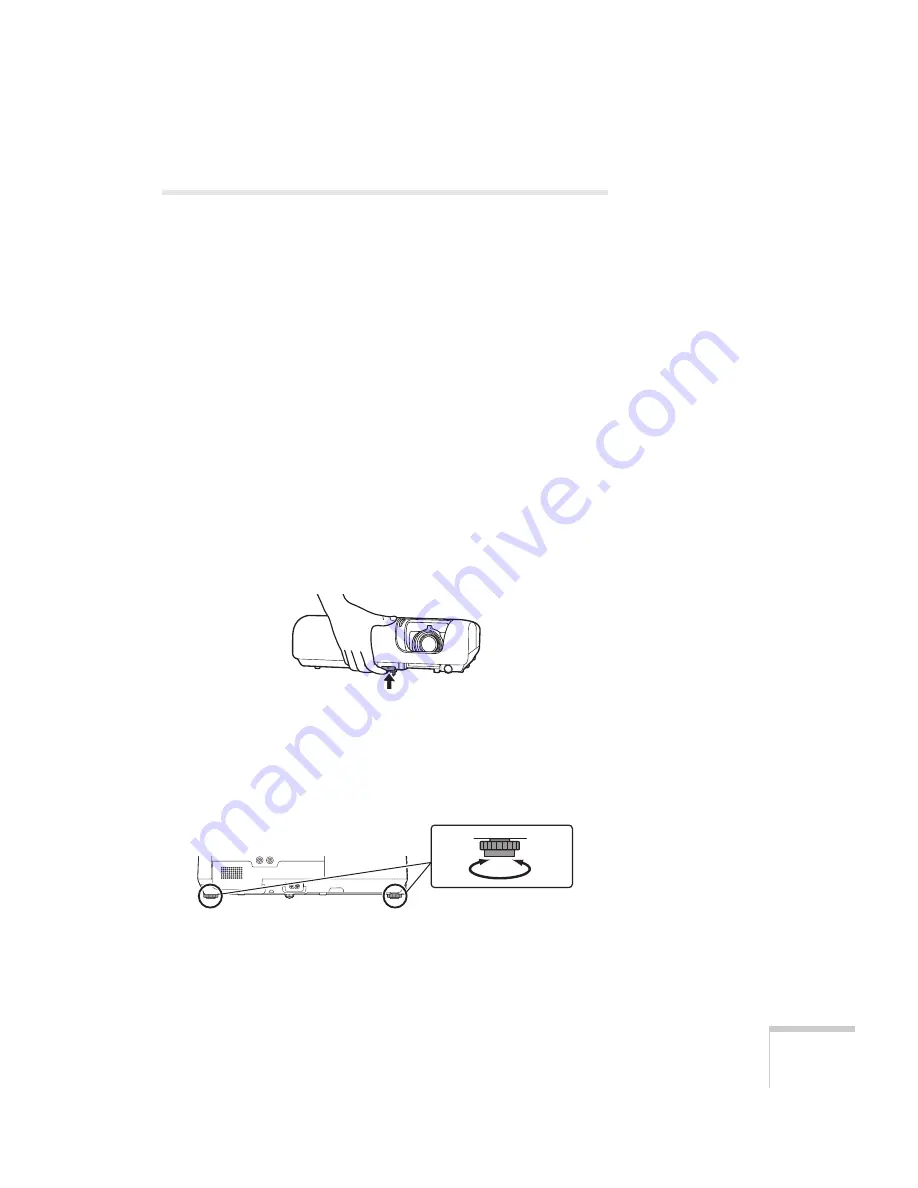
Displaying and Adjusting the Image
43
Adjusting the Image
Once you see your image, you may need to make certain adjustments:
■
If the image is too high or too low, reposition it as described
below.
■
If the image isn’t square, see page 44.
■
To focus or zoom your image, see page 45.
■
To quickly adjust the color, brightness, or contrast, see page 46.
■
To change the image aspect ratio, see page 47.
■
If you need to fine-tune the image and/or sound, see Chapter 5.
Adjusting the Position of the Image
If the image is too low on the screen, you can use the front adjustable
foot to raise it.
1. Press the foot release lever up and lift the front of the projector.
2. Once the image is positioned where you want it, release the lever
to lock the foot in position.
3. If the image is tilted or you need to fine-tune the height of the
image, you can turn the projector’s adjustable rear feet.
Raising the projector may cause the image shape to distort or
“keystone,” but you can correct the shape as described on page 44.
Содержание EX30
Страница 1: ...EX30 EX50 EX70 Multimedia Projector User sGuide ...
Страница 4: ...4 ...
Страница 8: ...8 ...
Страница 14: ...14 Welcome ...
Страница 74: ...74 Fine Tuning the Projector ...
Страница 84: ...84 Maintaining the Projector ...
Страница 98: ...98 Solving Problems ...
Страница 108: ...108 Technical Specifications ...
Страница 118: ......






























