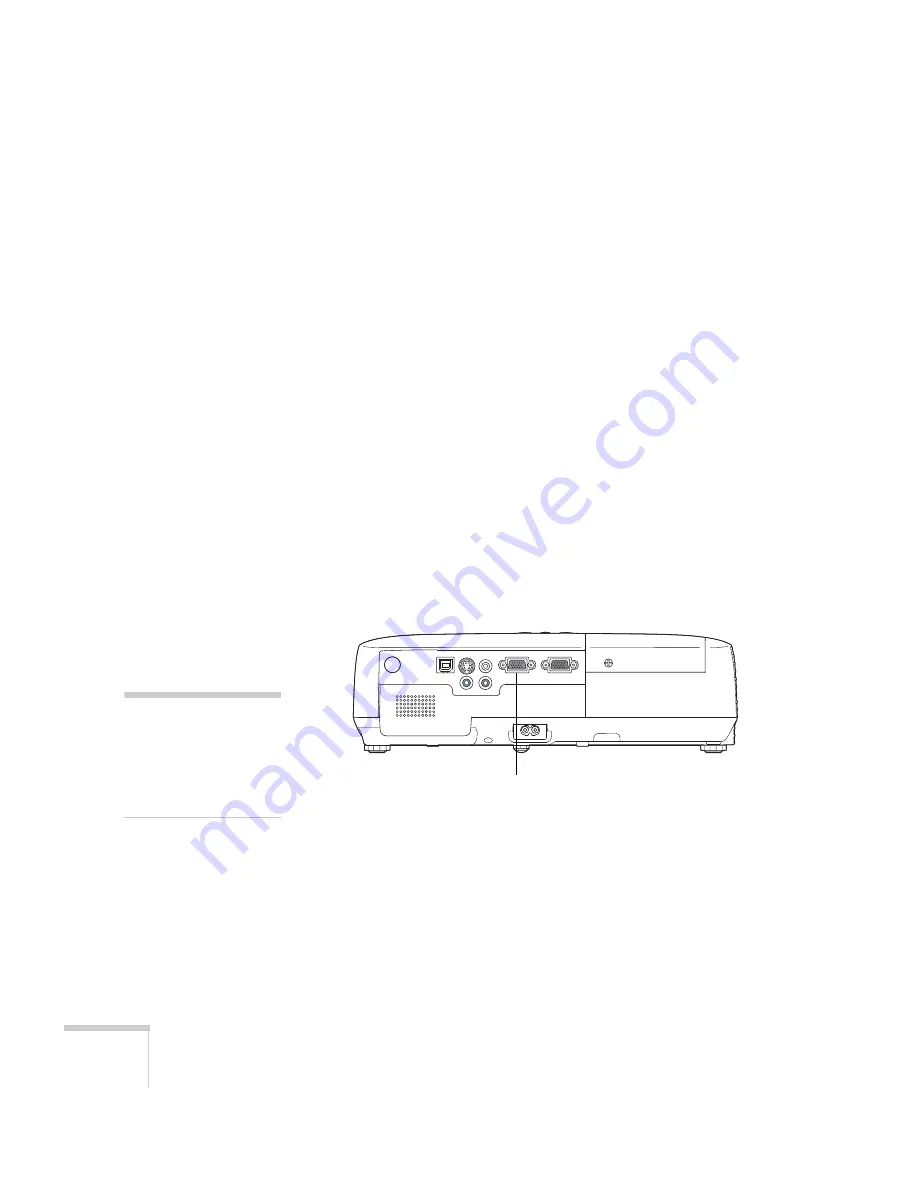
20
Setting Up the Projector
After the software is installed, you see your computer’s current
desktop displayed by the projector. You can switch the projector
to other image sources using the
Source Search
button on the
remote control or the projector.
7. You can connect an optional audio cable if you want to play
sound through the projector (see page 26).
When you’ve finished making connections, see Chapter 2 for
instructions on displaying and adjusting the image.
When you’re done projecting from your computer, disconnect the
USB cable.
Connecting to the VGA Computer Port
You can connect to the projector using the VGA computer cable that
came with it (the monitor port on your computer must be a D-sub
15-pin port).
1. Connect one end of the VGA computer cable to the projector’s
Computer (Component Video)
port and the other end to your
computer’s monitor port.
2. You may need to change the
Input Signal
setting in the
projector’s Signal menu to
RGB
3. You can connect an optional audio cable to play sound through
the projector (see page 26).
4. You may also be able to use the remote control as a wireless mouse
(see page 40).
caution
Don’t try to force a
connector to fit a port with a
different shape or number of
pins. You may damage the
port or connector.
Computer (Component
Video) port
Содержание EX21
Страница 1: ...EX21 Multimedia Projector User sGuide ...
Страница 4: ...4 ...
Страница 8: ...8 ...
Страница 30: ...30 Setting Up the Projector ...
Страница 42: ...42 Presenting With the Remote Control ...
Страница 66: ...66 Maintaining the Projector ...
Страница 80: ...80 Solving Problems ...
Страница 86: ...86 Technical Specifications ...
Страница 96: ......






























