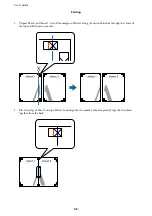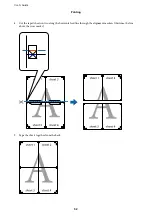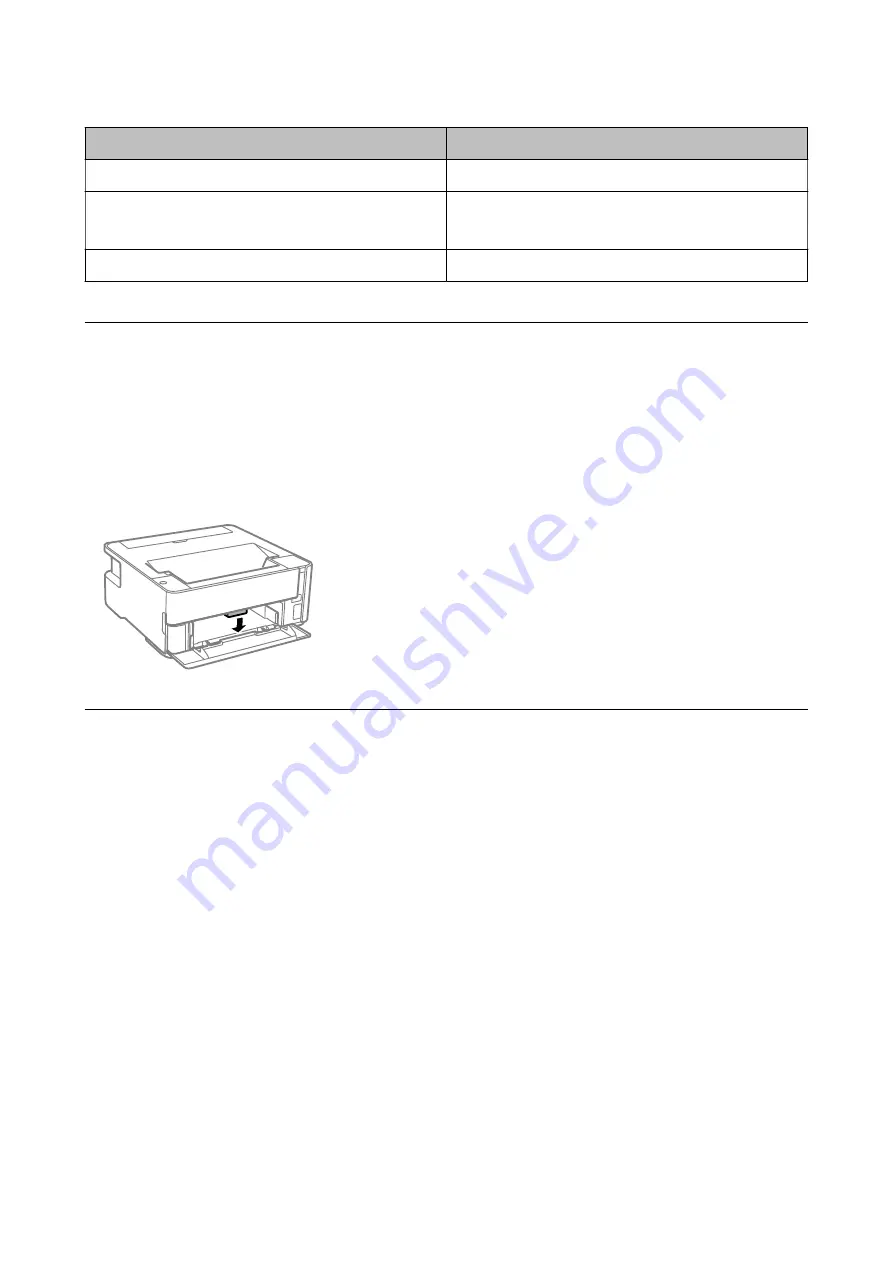
Media Name
Media Type
Epson Bright White Ink Jet Paper
Plain paper
Epson Matte Paper-Heavyweight
Epson Double-Sided Matte Paper
Epson Matte
Epson Photo Quality Ink Jet Paper
Epson Photo Quality Ink Jet
Outputting Paper
❏
Printed paper is ejected to the output tray with the printed side facing down. For A4 size plain paper (with a
thickness of 80g/m²), up to 100 sheets can be ejected at a time. Outputting more than 100 sheets may cause
paper to fall or a paper jam to occur. Remove any excess paper so that it does not exceed the maximum number
of sheets that can be ejected.
❏
When you load thick paper or business card size paper, lower the output switch lever to output paper to the
front of the printer. We also recommend outputting envelopes to the front of the printer.
Saving Power
The printer enters sleep mode or turns off automatically if no operations are performed for a set period. You can
adjust the time before power management is applied. Any increase will affect the product's energy efficiency. Please
consider the environment before making any change.
Depending on the location of purchase, the printer may have a feature that turns it off automatically if it is not
connected to the network for 30 minutes.
Saving Power - Windows
1.
Access the printer driver window.
2.
Click
Printer and Option Information
on the
Maintenance
tab.
3.
Do one of the following.
Note:
Your product may have the
Power Off Timer
feature or Power Off If Disconnected and
Power Off If Disconnected
features depending on the location of purchase.
User's Guide
Preparing the Printer
41
Содержание ET-M1170 Series
Страница 1: ...User s Guide NPD6078 00 EN ...