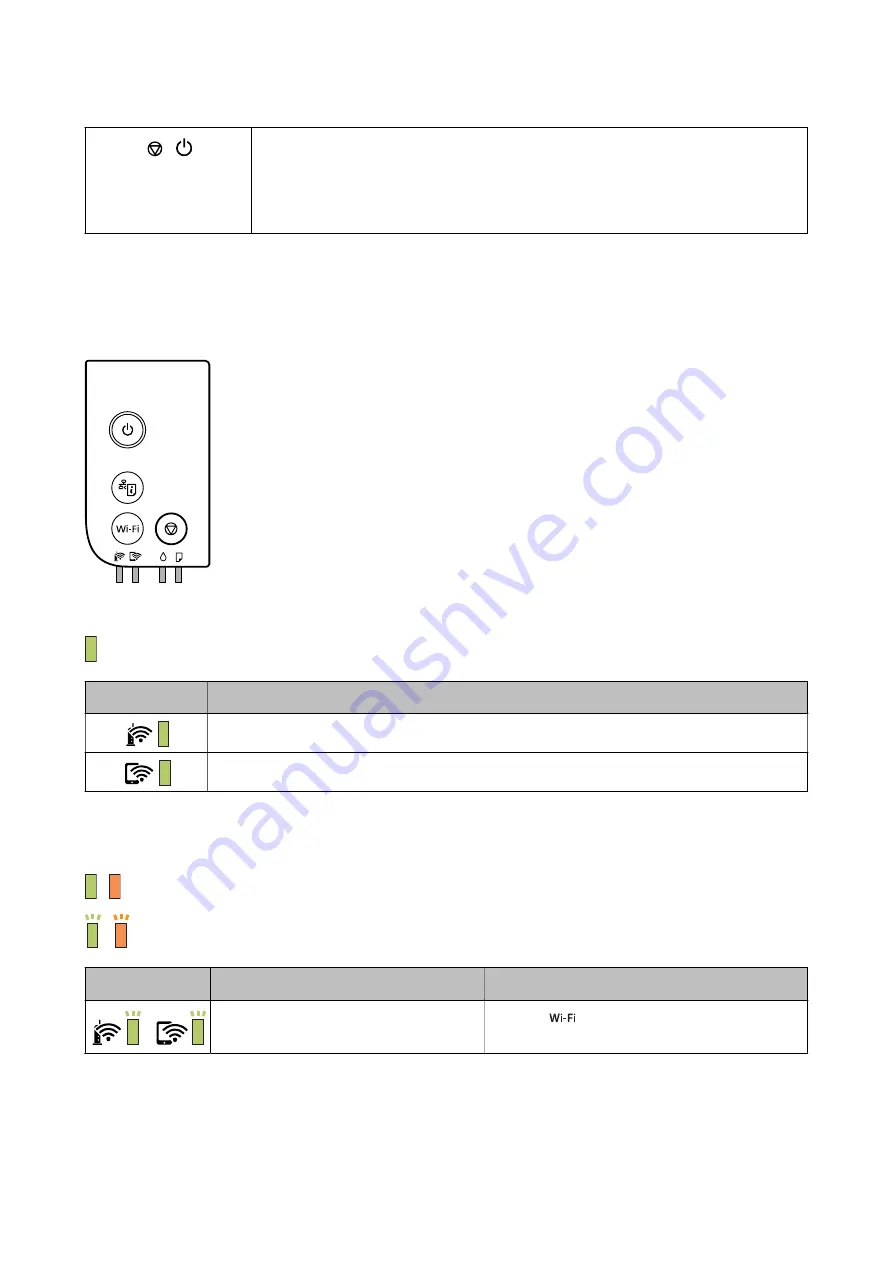
+
Print Nozzle Check Pattern
Turn the printer on while holding down the
y
button to print the nozzle check pattern.
The total number of pages fed through the printer is also printed as well as the nozzle check
pattern.
Lights and Printer Status
Lights on the control panel indicate the status of the printer.
Normal Status
: On
Light
Status
The printer is connected to a wireless (Wi-Fi) network.
The printer is connected to a network in Wi-Fi Direct (Simple AP) mode.
Error Status
When an error occurs, the light turns on or flashes. Details of the error are displayed on the computer screen.
/ : On
/
: Flashing
Light
Status
Solutions
Wi-Fi connection error has occurred.
Press the
button to clear the error and try again.
User's Guide
Printer Basics
14
Содержание ET-M1170 Series
Страница 1: ...User s Guide NPD6078 00 EN ...





























