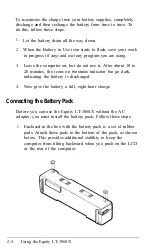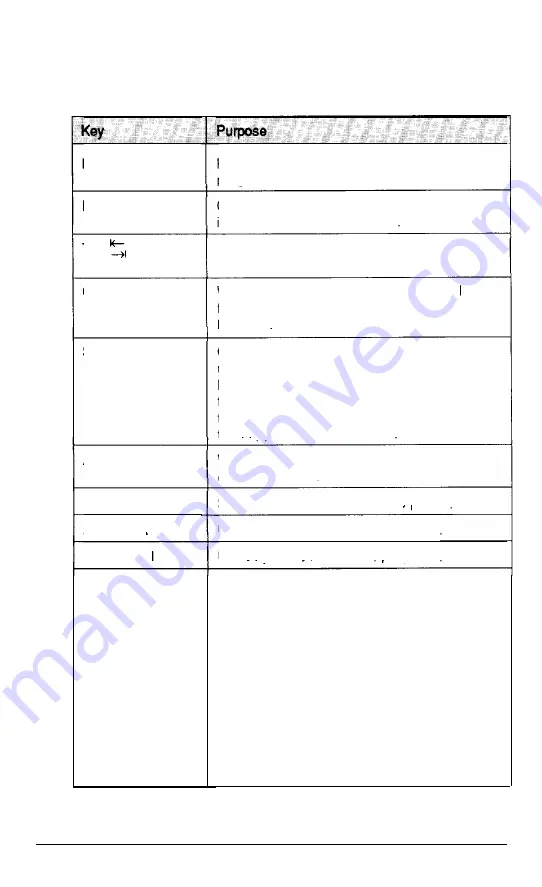
The following table describes special keys on the Equity
LT-386SX keyboard.
F1 -F10
Esc
Tab
Ctrl
Shift
Alt
Print Screen
Scroll Lock
Break + Ctrl
Num Lock
Perform special functions within application
programs.
Cancels the current command line or operation
in some application programs.
Moves the cursor one tab to the right in normal
mode and one tab to the left in Shift mode.
Works with other keys to perform special
functions, such as editing operations in
MS-DOS.
Changes the letter keys from lowercase to
uppercase while held down and changes other
keys from their normal characters or functions
to their alternate characters or functions. When
the Caps icon is displayed, changes letter keys
from uppercase to lowercase.
Works with other keys to enter alternate
character codes.
Sends text on the screen to the printer.
Used by some application programs.
Used by some application programs.
Turning on Num Lock activates the keypad and
scroll functions for the keys assigned to those
functions. Other character functions are
disabled while Num Lock is on.
For example, with Num Lock on, pressing j on
the Equity LT-386SX keyboard produces the
number 1; when the Shift and j keys are
pressed, the cursor moves to the end of the
line. On the LT-386SX keyboard, the keypad
functions are boxed in the lower right-hand
portion of the key cap. The scroll functions are
printed along the front side of the key cap.
Using the Equity LT-386SX
2-17
Содержание Equity LT-386SX
Страница 1: ...EQUITY LT 386SX User s Guide EPSON ...
Страница 3: ...EPSON EQUITY LTT M 386SX User s Guide ...
Страница 183: ... No codes Ignored D 42 System Diagnostics ...
Страница 184: ... No codes Ignored System Diagnostics D 43 ...
Страница 189: ... No codes Ignored D 48 System Diagnostics ...
Страница 190: ... No codes Ignored System Diagnostics D 49 ...
Страница 192: ... No codes Ignored System Diagnostics D 51 ...
Страница 193: ... No codes Ignored D 52 System Diagnostics ...
Страница 194: ... No codes Ignored System Diagnostics D 53 ...
Страница 195: ... No codes Ignored D 54 System Diagnostics ...
Страница 196: ... No codes Ignored System Diagnostics D 55 ...