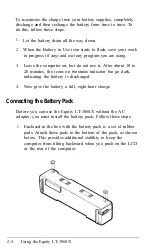Changing the Gray Scale Pattern for Any Color
The Equity LT-386SX assigns VGA colors to 16 shades of gray
(or gray scales). There is a utility program called SETLCD on
the Reference diskette that lets you modify the shade of gray
assigned to any color. This capability is useful if you have
trouble reading text that an application program displays in a
particular color.
You may want to copy the file SETLCD.EXE to your hard disk
so that it is easily accessible when you need it. You also can start
the program using the Reference diskette. To start the program
from the Reference diskette, follow the steps below:
1.
Insert the Reference diskette into drive A.
2. Type
A:
and press
Enter.
3.
Type
SETLCD
and press
Enter.
or
If you want to use run SETLCD as a memory-resident
program, type
SETLCD/R
and press
Enter.
If you start the program without using the /R option, the menu
appears immediately. When you run SETLCD as a memory-
resident program, the LCD displays the message:
SETLCD Ver.
1.0 is installed.
Press [Ctrl]+[Left Shift]+[S] to
invoke.
2-12
Using the Equity LT-386SX
Содержание Equity LT-386SX
Страница 1: ...EQUITY LT 386SX User s Guide EPSON ...
Страница 3: ...EPSON EQUITY LTT M 386SX User s Guide ...
Страница 183: ... No codes Ignored D 42 System Diagnostics ...
Страница 184: ... No codes Ignored System Diagnostics D 43 ...
Страница 189: ... No codes Ignored D 48 System Diagnostics ...
Страница 190: ... No codes Ignored System Diagnostics D 49 ...
Страница 192: ... No codes Ignored System Diagnostics D 51 ...
Страница 193: ... No codes Ignored D 52 System Diagnostics ...
Страница 194: ... No codes Ignored System Diagnostics D 53 ...
Страница 195: ... No codes Ignored D 54 System Diagnostics ...
Страница 196: ... No codes Ignored System Diagnostics D 55 ...