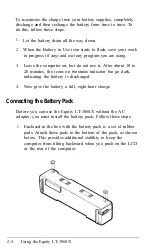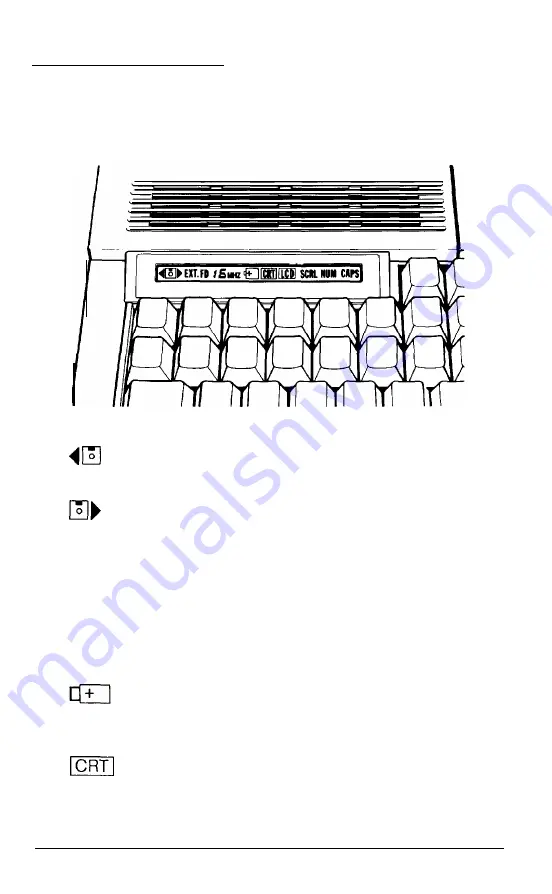
Status Indicator Bar
The status indicator bar above the keyboard provides
information about the computer’s operation.
EXT.FD
16 MHZ
Indicates when you are accessing the hard
disk drive.
Indicates when you are accessing the
internal diskette drive.
Indicates that the DIP switches are
configured for an external diskette drive.
(See Appendix A.)
Displays the current CPU clock speed,
either 8 MHz or
16
MHz.
Indicates when you are using the battery
pack; blinks when the battery pack charge
is low.
Indicates when you select an external
monitor.
Using the Equity LT-386SX
2-7
Содержание Equity LT-386SX
Страница 1: ...EQUITY LT 386SX User s Guide EPSON ...
Страница 3: ...EPSON EQUITY LTT M 386SX User s Guide ...
Страница 183: ... No codes Ignored D 42 System Diagnostics ...
Страница 184: ... No codes Ignored System Diagnostics D 43 ...
Страница 189: ... No codes Ignored D 48 System Diagnostics ...
Страница 190: ... No codes Ignored System Diagnostics D 49 ...
Страница 192: ... No codes Ignored System Diagnostics D 51 ...
Страница 193: ... No codes Ignored D 52 System Diagnostics ...
Страница 194: ... No codes Ignored System Diagnostics D 53 ...
Страница 195: ... No codes Ignored D 54 System Diagnostics ...
Страница 196: ... No codes Ignored System Diagnostics D 55 ...