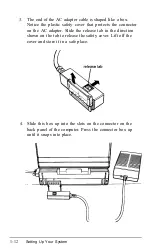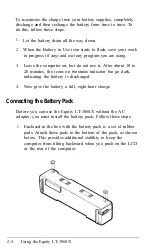Saving Your Settings
After you have made your selections for SETUP, press
E
SC
to
exit from the SETUP menu. The Equity LT-386SX asks,
Write data into CMOS and exit? (Y/N).
Press
N
and
Enter
to return to the menu to make corrections.
Press Y and
Enter
to save the settings in CMOS RAM.
The Equity LT-386SX runs through the power-on tests again
and asks you to press
Delete
if you want to run SETUP again.
At the completion of the self-test, the computer displays a table
listing the current settings for the Equity LT-386SX. An
example of this table is shown below:
80386
1.44MB. 3
B:
1.2MB, 5
or
Date:
09/15/89
Base
640 KB
Memory
3328 KB
C:
17
D:
Port(s):
3F8
Parallel Port
378
If the settings in this table are correct, continue with step 8,
“Inserting the Install Diskette.”
Setting Up Your System
1-25
Содержание Equity LT-386SX
Страница 1: ...EQUITY LT 386SX User s Guide EPSON ...
Страница 3: ...EPSON EQUITY LTT M 386SX User s Guide ...
Страница 183: ... No codes Ignored D 42 System Diagnostics ...
Страница 184: ... No codes Ignored System Diagnostics D 43 ...
Страница 189: ... No codes Ignored D 48 System Diagnostics ...
Страница 190: ... No codes Ignored System Diagnostics D 49 ...
Страница 192: ... No codes Ignored System Diagnostics D 51 ...
Страница 193: ... No codes Ignored D 52 System Diagnostics ...
Страница 194: ... No codes Ignored System Diagnostics D 53 ...
Страница 195: ... No codes Ignored D 54 System Diagnostics ...
Страница 196: ... No codes Ignored System Diagnostics D 55 ...