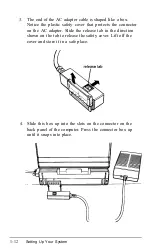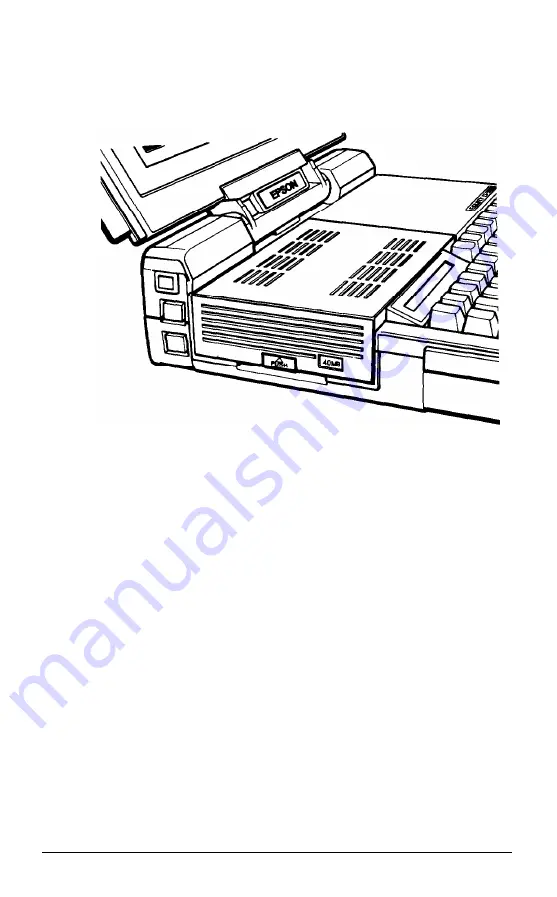
6.
Press firmly (but carefully) on the hard disk drive until it
snaps into place.
A new hard disk drive must be partitioned and formatted to run
an operating system. The MS-DOS installation program, called
SELECT, performs these functions. See your MS-DOS
Installation Guide for instructions after you complete the
remaining steps in this chapter.
3
Connecting a Printer
The Equity LT-386SX has both parallel and serial interfaces
(ports). You can easily connect a printer or plotter that has
either type of interface. Just follow the instructions below. Of
course, Epson offers a full range of printer products; consult your
Epson dealer for more information.
Setting
Up
Your
System
1-7
Содержание Equity LT-386SX
Страница 1: ...EQUITY LT 386SX User s Guide EPSON ...
Страница 3: ...EPSON EQUITY LTT M 386SX User s Guide ...
Страница 183: ... No codes Ignored D 42 System Diagnostics ...
Страница 184: ... No codes Ignored System Diagnostics D 43 ...
Страница 189: ... No codes Ignored D 48 System Diagnostics ...
Страница 190: ... No codes Ignored System Diagnostics D 49 ...
Страница 192: ... No codes Ignored System Diagnostics D 51 ...
Страница 193: ... No codes Ignored D 52 System Diagnostics ...
Страница 194: ... No codes Ignored System Diagnostics D 53 ...
Страница 195: ... No codes Ignored D 54 System Diagnostics ...
Страница 196: ... No codes Ignored System Diagnostics D 55 ...