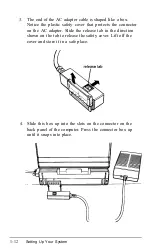2
Installing the Hard Disk Drive
The computer comes with an empty hard disk box installed in
the main unit. Your hard disk drive, which may be either 20MB
or 40MB, comes in its own package.
Your dealer may have installed the hard disk. If the hard disk
drive is installed, you can skip this step. If your dealer has not
installed the hard disk, your computer contains a box with a
label that says, “This box is empty!“.
You install the hard disk drive above the keyboard panel on the
computer. To access the slot for the hard disk drive, open the
screen by pressing the latch release button in the center of the
computer. Then lift the screen up and back.
Follow these steps to install the hard disk drive:
1.
Unwrap the hard disk drive.
1-4
Setting Up Your System
Содержание Equity LT-386SX
Страница 1: ...EQUITY LT 386SX User s Guide EPSON ...
Страница 3: ...EPSON EQUITY LTT M 386SX User s Guide ...
Страница 183: ... No codes Ignored D 42 System Diagnostics ...
Страница 184: ... No codes Ignored System Diagnostics D 43 ...
Страница 189: ... No codes Ignored D 48 System Diagnostics ...
Страница 190: ... No codes Ignored System Diagnostics D 49 ...
Страница 192: ... No codes Ignored System Diagnostics D 51 ...
Страница 193: ... No codes Ignored D 52 System Diagnostics ...
Страница 194: ... No codes Ignored System Diagnostics D 53 ...
Страница 195: ... No codes Ignored D 54 System Diagnostics ...
Страница 196: ... No codes Ignored System Diagnostics D 55 ...