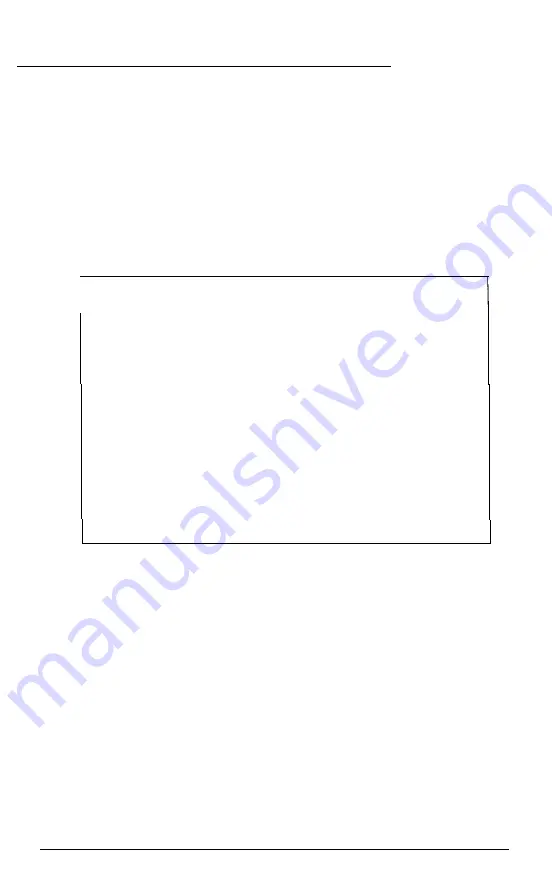
Using Microsoft Windows, Version 3.0
Epson provides drivers to allow Microsoft Windows (version
3.0) to function properly on the LCD. If you have purchased
this version of Windows for your Equity LT-386SX, follow the
steps below to install these drivers:
1.
Follow the instructions in the Windows documentation and
on the display to begin running the Setup program. Setup
displays a menu similar to the one below:
Windows Setup
Setup has determined that the following components make
up your computer system.
Please review the list below
to confirm that your system includes these hardware and
software components.
Computer:
MS or PC DOS System
Display:
VGA
Mouse:
Microsoft,
or IBM PS/2
Keyboard:
Enhanced 101 or 102 key US and
Non US keyboards
Keyboard Layout:
Standard (US)
Language:
English (American)
Network:
No network installed
No Changes:
The above list matches my computer
2.
Use the arrow key to highlight
VGA
and press
Enter.
3.
On the next menu that Windows displays, use the down
arrow key to highlight the following selection:
Other (requires disk provided by a
hardware manufacturer)
4.
Insert the Equity LT-386SX Reference diskette so that the
Windows program can copy the appropriate LCD drivers
into the Windows directory.
Using Ocher Reference Diskette Utilities
F-3
Содержание Equity LT-386SX
Страница 1: ...EQUITY LT 386SX User s Guide EPSON ...
Страница 3: ...EPSON EQUITY LTT M 386SX User s Guide ...
Страница 183: ... No codes Ignored D 42 System Diagnostics ...
Страница 184: ... No codes Ignored System Diagnostics D 43 ...
Страница 189: ... No codes Ignored D 48 System Diagnostics ...
Страница 190: ... No codes Ignored System Diagnostics D 49 ...
Страница 192: ... No codes Ignored System Diagnostics D 51 ...
Страница 193: ... No codes Ignored D 52 System Diagnostics ...
Страница 194: ... No codes Ignored System Diagnostics D 53 ...
Страница 195: ... No codes Ignored D 54 System Diagnostics ...
Страница 196: ... No codes Ignored System Diagnostics D 55 ...






























