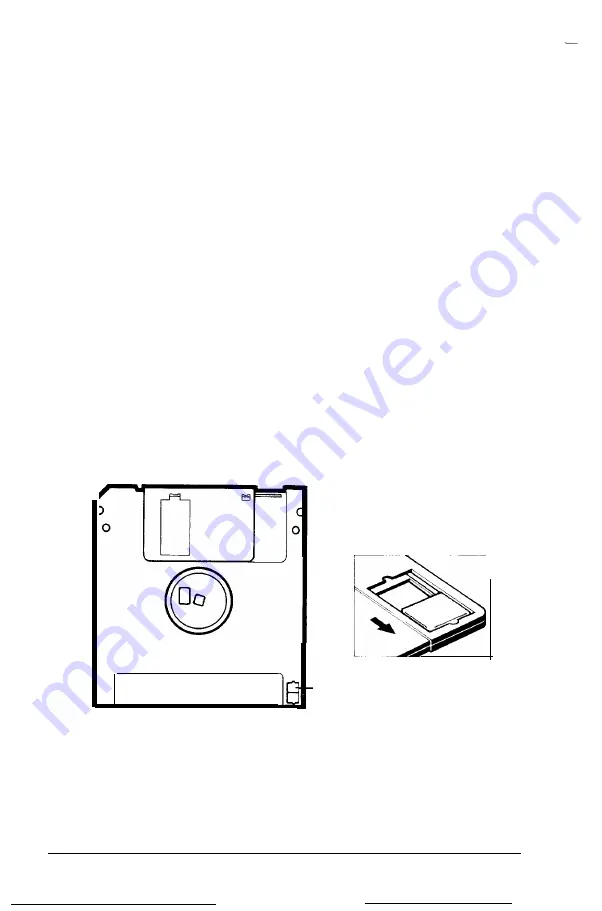
Making Backup Copies
Copy all diskettes that contain programs. After you make your
copies, store the originals in a safe place away from your
working diskettes and use only the copies.
For general instructions on copying diskettes or hard disk files,
see Chapter 3 or your MS-DOS Reference Manual.
Write-Protecting Diskettes
You can write-protect a diskette to prevent its data from being
altered. When a diskette is write-protected, you can copy data
from it, but you cannot store new data, modify existing data,
erase files, or format the diskette.
The write-protect mechanism is a small switch on the lower-
right corner on the back of the diskette. To write-protect the
diskette, slide the switch down toward the edge of the diskette
to expose a small opening.
- w r i t e - p r o t e c t n o t c h
2-22
Using the
Equity LT-286e
Содержание Equity LT-286e
Страница 1: ......
Страница 3: ...EPSON E Q U l T Y T M L T T M 2 8 6 e User s Guide ...
Страница 6: ...iv ...
Страница 159: ...PLACE EPSON America Inc 2780 Lomita Blvd Torrance CA 90505 MS 4 1 Fold Here Tape Here Do Not Staple l ...
Страница 161: ......
















































