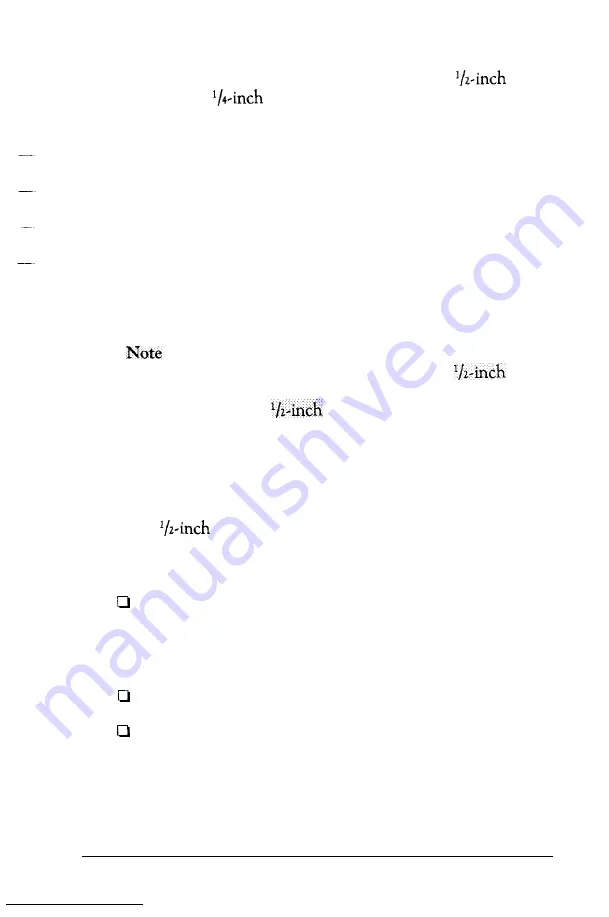
Because of their size difference, you cannot use a 3
diskette in a 5
drive or vice versa. If you have both types
of drives, however, you can copy individual files or groups of
files from one drive to the other with the COPY and XCOPY
commands. See Chapter 3 or your MS-DOS manuals for
information about the COPY and XCOPY commands.
You need to format new diskettes before you can use them.
Formatting prepares a diskette to receive data. Formatting also
erases any data previously stored on a diskette, so be sure to
format only new blank diskettes or diskettes that contain data
you want to erase. See Chapter 3 for information about
formatting diskettes.
You must format double-sided, double-density, 3
diskettes to store 720KB of data, if you are using
sided, high-density, 3
diskettes, you must format them
to store 1.44MB of data.
Caring for Diskettes
The 3
diskettes are sturdy and reliable, but are not
indestructible. To avoid damaging your diskettes and losing
data, take these precautions:
Do not remove a diskette or turn off the computer while the
diskette drive icon is on. This icon indicates that the
computer is copying data to or from a diskette. If you
interrupt this process, you may destroy data.
Remove all diskettes before you turn off the computer.
Keep diskettes away from dust and dirt. Small particles of
dust or dirt can scratch the magnetic surface and destroy
data. Dust can also ruin the read/write heads in a diskette
drive.
Using the Equity
LT-286e
2-19
Содержание Equity LT-286e
Страница 1: ......
Страница 3: ...EPSON E Q U l T Y T M L T T M 2 8 6 e User s Guide ...
Страница 6: ...iv ...
Страница 159: ...PLACE EPSON America Inc 2780 Lomita Blvd Torrance CA 90505 MS 4 1 Fold Here Tape Here Do Not Staple l ...
Страница 161: ......
















































