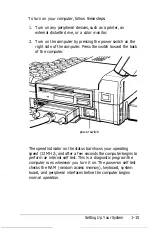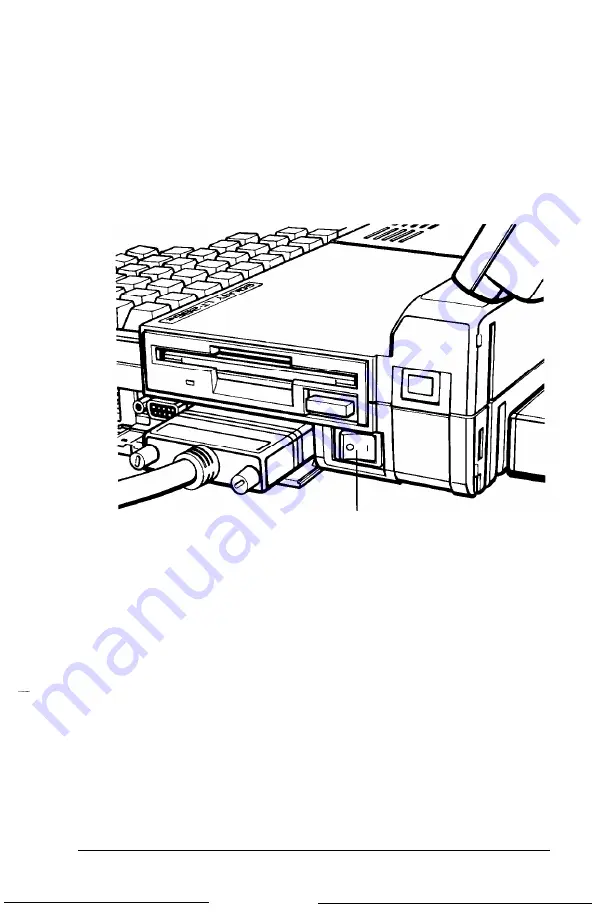
To turn on your computer, follow these steps:
1. Turn on any peripheral devices, such as a printer, an
external diskette drive, or a color monitor.
2. Turn on the computer by pressing the power switch on the
right side of the computer. Press the switch toward the back
of the computer.
power switch
The speed indicator on the status bar shows your operating
speed (12 MHz), and after a few seconds the computer begins to
perform an internal self test. This is a diagnostic program the
computer runs whenever you turn it on. The power-on self test
checks the RAM (random access memory), keyboard, system
board, and peripheral interfaces before the computer begins
normal operation.
Setting Up Your System
1-15
Содержание Equity LT-286e
Страница 1: ......
Страница 3: ...EPSON E Q U l T Y T M L T T M 2 8 6 e User s Guide ...
Страница 6: ...iv ...
Страница 159: ...PLACE EPSON America Inc 2780 Lomita Blvd Torrance CA 90505 MS 4 1 Fold Here Tape Here Do Not Staple l ...
Страница 161: ......