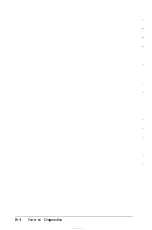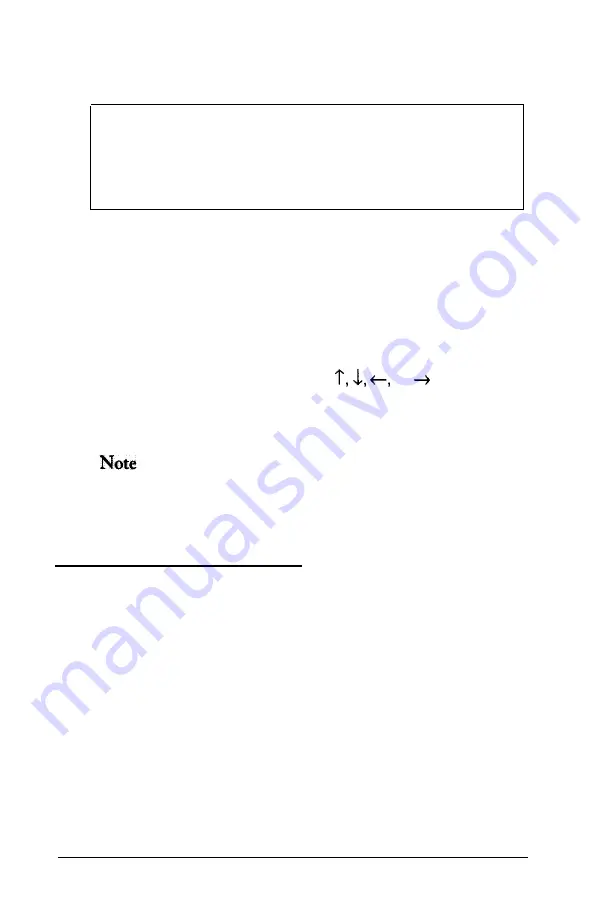
For example, you may see this menu:
1 - Run test one time
2
- Run test multiple times
0 - Exit
Suppose the first option is highlighted. If you want to select that
option, just press
Enter
(because it is already highlighted). If
you want to select option 2, you can either press 1 or 2; this
causes the cursor block to move to that option. Then press
Enter
to select it.
Therefore, when the instructions in this appendix tell you to
select an option, you can either use
or to highlight
the option or you can type the number of the option. Then
press
Enter.
(You must press
Enter
to start the operation.)
You can press E
SC
any time you want to leave the menu
currently displayed and return to the previous one.
Modifying the Device List
If an installed device is missing from the Device List, you must
add it to the list and test it carefully. At the following prompt,
select
N.
DEVICE LIST is correct ? (Y/N)
C-4
Performing System Diagnostics
Содержание Equity 386SX PLUS
Страница 1: ...m u cl3 0 z E 5 J I 1 al y 8 c 7 5 w ii u l X ...
Страница 4: ...EPSON E Q U I T Y 3 8 6 S X User s Guide Y19299100100 ...
Страница 20: ...6 Introduction ...
Страница 38: ...1 18 Setting Up Your System ...
Страница 69: ......
Страница 70: ...2 32 Running the Setup Program ...
Страница 96: ... 7 R _ ri h 14 3 26 Using the Equity 386SX ...
Страница 155: ...5 Secure the end of the card to the back of the computer with the retaining screw Installing Options 5 13 ...
Страница 168: ...5 26 dling Options ...
Страница 192: ...B 4 Power on Diagnostics ...
Страница 232: ...C 40 Performing System Diagnostics ...
Страница 246: ... D 14 Physically Formatting a Hard Disk ...
Страница 250: ...E 4 Hard Disk Drive Types ...
Страница 282: ...8 I n d e x ...
Страница 283: ...diskette release button switch power outlet option card slots I parallel port I serial port mouse port ...
Страница 284: ......