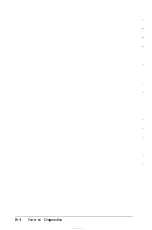Diskette Drive Problems
Follow these steps if you are having difficulty with a diskette
drive:
1.
2.
3.
If the diskette is not turning or the diskette drive is making
loud noises, do not attempt any further examination of it.
Contact your Epson dealer.
Note
Diskette
drives may
make different sounds
with different
diskettes.
If your diskette drive read/write heads are dirty, you may
occasionally see this MS-DOS error message:
Error Reading Drive d: Abort,
Retry,
or Fail?
To clean the read/write heads, use a diskette drive head
cleaning kit, available in most computer stores.
If you are still having problems with your diskette drive, try
running the Diskette Drives and Controller Check
described in Appendix C. If the diagnostics program
indicates an error, consult your Epson dealer.
Troubleshooting
A-13
Содержание Equity 386SX PLUS
Страница 1: ...m u cl3 0 z E 5 J I 1 al y 8 c 7 5 w ii u l X ...
Страница 4: ...EPSON E Q U I T Y 3 8 6 S X User s Guide Y19299100100 ...
Страница 20: ...6 Introduction ...
Страница 38: ...1 18 Setting Up Your System ...
Страница 69: ......
Страница 70: ...2 32 Running the Setup Program ...
Страница 96: ... 7 R _ ri h 14 3 26 Using the Equity 386SX ...
Страница 155: ...5 Secure the end of the card to the back of the computer with the retaining screw Installing Options 5 13 ...
Страница 168: ...5 26 dling Options ...
Страница 192: ...B 4 Power on Diagnostics ...
Страница 232: ...C 40 Performing System Diagnostics ...
Страница 246: ... D 14 Physically Formatting a Hard Disk ...
Страница 250: ...E 4 Hard Disk Drive Types ...
Страница 282: ...8 I n d e x ...
Страница 283: ...diskette release button switch power outlet option card slots I parallel port I serial port mouse port ...
Страница 284: ......