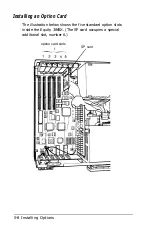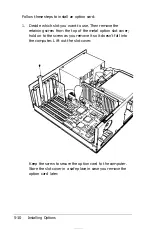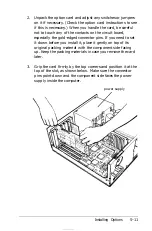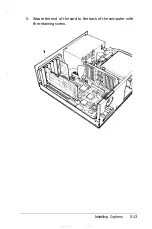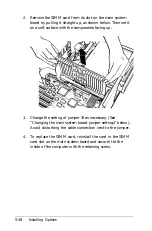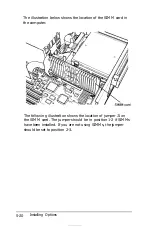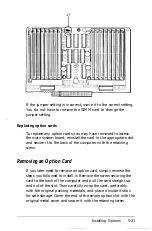Changing Jumper Settings
If you change your computer’s configuration, you may need to
change a jumper setting in the computer. A jumper is a small
electrical connector that controls one of the computer’s
functions.
A jumper’s setting is determined by where the jumper is placed:
either between pin 1 and pin 2 (position 1-2) or between pin 2
and pin 3 (position 2-3), as shown below:
position 1-2
position 2-3
3
3
3
Jumper J5 on the main system board is different from the other
jumpers in the Equity 386SX. The pin positions for jumper JS
are shown below:
position 1-2
position 2-3
1
1
1
The jumpers you may need to change are on the main system
board. There is an additional jumper on the SIMM card that
you may want to check if your dealer has installed SIMMs for
you. The following tables list the jumper settings and their
functions.
5-14
Installing Options
Содержание Equity 386SX PLUS
Страница 1: ...m u cl3 0 z E 5 J I 1 al y 8 c 7 5 w ii u l X ...
Страница 4: ...EPSON E Q U I T Y 3 8 6 S X User s Guide Y19299100100 ...
Страница 20: ...6 Introduction ...
Страница 38: ...1 18 Setting Up Your System ...
Страница 69: ......
Страница 70: ...2 32 Running the Setup Program ...
Страница 96: ... 7 R _ ri h 14 3 26 Using the Equity 386SX ...
Страница 155: ...5 Secure the end of the card to the back of the computer with the retaining screw Installing Options 5 13 ...
Страница 168: ...5 26 dling Options ...
Страница 192: ...B 4 Power on Diagnostics ...
Страница 232: ...C 40 Performing System Diagnostics ...
Страница 246: ... D 14 Physically Formatting a Hard Disk ...
Страница 250: ...E 4 Hard Disk Drive Types ...
Страница 282: ...8 I n d e x ...
Страница 283: ...diskette release button switch power outlet option card slots I parallel port I serial port mouse port ...
Страница 284: ......