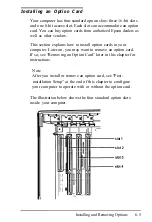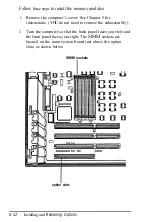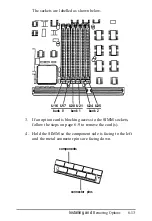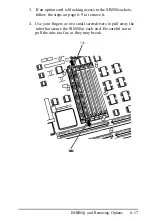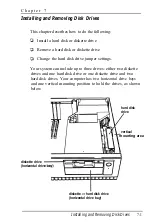7.
8.
9.
If the SIMM does not go in smoothly, do not force it; pull it
all the way out and try again.
Make sure the SIMM is fully inserted into the socket and
that the pins on the retaining posts protrude through the
holes in both ends.
Repeat steps 5 and 6 for each SIMM you want to install.
Replace any option card(s) you may have removed to access
the SIMM sockets. See “Installing an Option Card” on page
6-5 for instructions.
Follow the instructions in Chapter 5 to replace the
computer’s cover.
10. See “Post-installation Setup” at the end of this chapter for
instructions on configuring your computer for use with your
new memory.
Removing Memory Modules
If you need to remove memory modules from your computer,
have your dealer do it for you or follow the steps below. If you
remove them yourself, remember that you must remove both
SIMMs from a bank.
Caution
It is safer to have your dealer remove SIMMs for you because
there is a danger of transmitting an electrostatic discharge
and damaging your components.
1.
Remove the cover. See Chapter 5 for instructions.
Installing and Removing Options
6-15
Содержание EQUITY 3865X/20 PLUS
Страница 1: ...EPSON E Q U I T Y 3 8 6 5 X 2 0 P L U S U s e r s G u i d e ...
Страница 2: ...EPSON E Q U I T Y 3 8 6 S X 2 0 P L U S USER S GUIDE X EQ386 20PLUS ...
Страница 136: ......
Страница 266: ...E Q U I T Y 3 8 6 S X 2 0 P L U S U s e r s G u i d e ...
Страница 269: ...Epson America Inc 20770 Madrona Avenue Torrance CA 90503 ...