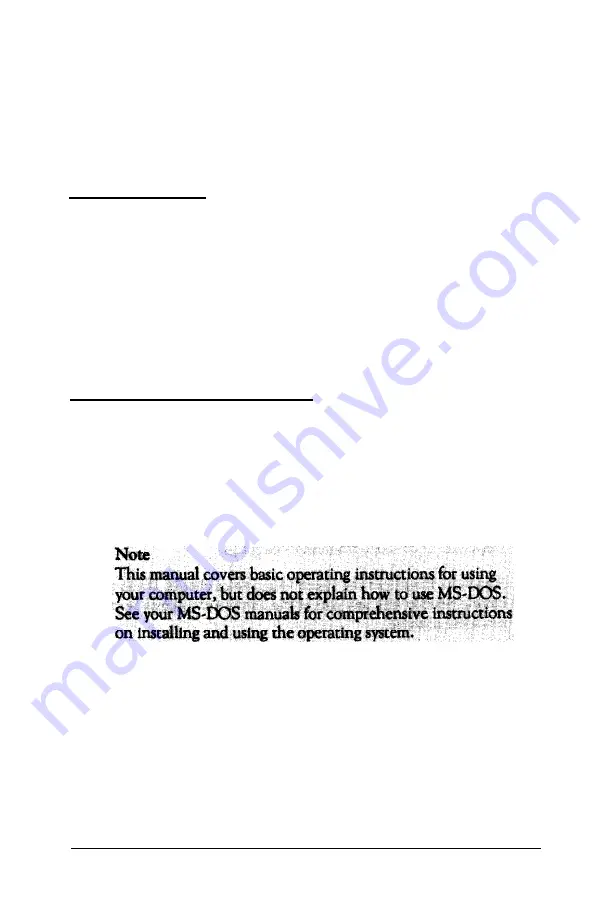
You can use virtually any application program designed for the
IBM PC, PC XT, PC AT, or compatible computers on your
Equity 386/25 PLUS. You may also use powerful 32-bit
software-such as Microsoft Windows/386™-with your
computer.
VGA Utilities
Epson has provided special VGA utilities and device drivers
that you can use with certain standard VGA monitors and
multi-frequency monitors. Using these drivers, you can take
advantage of extended and super-extended VGA features such
as 16-color graphics mode resolutions up to 1024
x
768,256-color
resolutions up to 640
x
480, and 132-column text mode.
How to Use This Manual
This manual explains how to set up and operate your
computer, install options, and run diagnostics checks. Although
the illustrations show a computer with a 5¼-inch diskette drive,
instructions are included for using a 3½-inch drive.
You do not need to read everything in this book; see the
following chapter summaries.
Chapter 1 provides simple step-by-step instructions for setting
up your system. On the back cover foldout are illustrations
showing the different parts of your computer; refer to these as
you set up your system.
Introduction 3
Содержание Equity 386/25
Страница 1: ......
Страница 3: ......
Страница 14: ...xii ...
Страница 20: ...6 lntroduction ...
Страница 63: ...Hard disk drive types continued Running the Setup Program 2 25 ...
Страница 142: ...5 34 lnstalling and Removing Options ...
Страница 216: ...3 Raise the front of the subassembly to a slight angle as shown below Installing and Removing Disk Drives B 19 ...
Страница 248: ...C 14 Physically Formatting a Hard Disk ...
Страница 298: ...F 6 Specifications ...
Страница 326: ......
















































