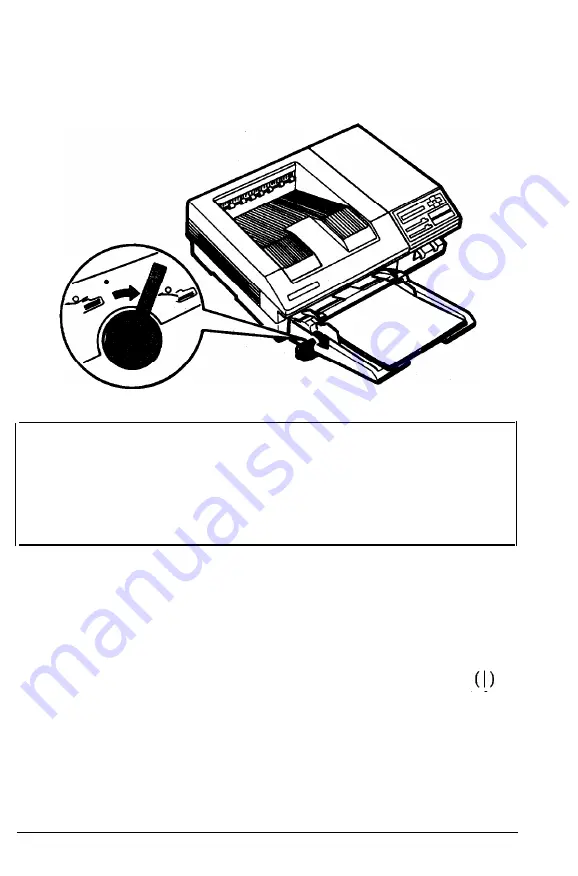
Testing the Printer
6. Pull the paper set lever back to the automatic position.
Note:
The paper set lever must be in the automatic position
before paper can be fed automatically from the paper cassette. If
you set the lever to the manual position
when
the printer is on,
automatic paper feeding is disabled and
the
PAPER OUT
message
appears on
the
display,
even
if there is paper in the
paper cassette.
Now you’re ready to turn on the printer and run a test print.
Turning on the printer
Make sure the printer is plugged in and the imaging cartridge is
installed; then turn on the power by pressing the vertical bar
on the power switch located at the back of the printer. All of
the
lights on the control panel light briefly at power on.
Testing and Connecting Your
Printer
2-9
Содержание EPL-7000
Страница 1: ......
Страница 2: ......
Страница 24: ...Finding a Place for the Printer Lower position 45 Upper position 70 Setting Up the Printer 1 5 ...
Страница 280: ...HP Emulation Mode PcMultilingual Appendix B B 5 ...
Страница 281: ...HP Emulation Mode ECMA94 Latin 1 Set B 6 Appendix B ...
Страница 286: ...HP Emulation Mode HP IBM US Set Symbol Set ID 10U IBM US IBM DN Appendix B B 11 ...
Страница 322: ...V Ventilation grill 6 15 W Weight paper 8 4 printer 8 7 Where to get help 9 Word processors 5 5 IN 6 Index ...
Страница 328: ......
Страница 329: ......
Страница 330: ...EPSON AMERICA INC 20770 Madrona Avenue Torrance California 90503 EPSON Printed in Japan 91 09 3 ...






























