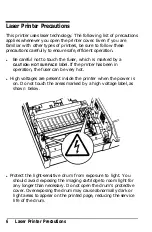Finding a Place for the Printer
Before unpacking the printer, you need to find a suitable place to
use it. Keep the following points in mind when selecting a place
for your printer:
Place the printer on a flat, stable surface.
Place the printer close enough to the computer or workstation
for its cable to reach.
Use a grounded outlet, one that has three holes to match the
power plug on the printer. Do not use an adapter plug.
Leave adequate room around the printer to allow easy printer
operation and maintenance. The diagram below shows the
amount of space recommended.
1-2
Setting Up the Printer
Содержание EPL-7000
Страница 1: ......
Страница 2: ......
Страница 24: ...Finding a Place for the Printer Lower position 45 Upper position 70 Setting Up the Printer 1 5 ...
Страница 280: ...HP Emulation Mode PcMultilingual Appendix B B 5 ...
Страница 281: ...HP Emulation Mode ECMA94 Latin 1 Set B 6 Appendix B ...
Страница 286: ...HP Emulation Mode HP IBM US Set Symbol Set ID 10U IBM US IBM DN Appendix B B 11 ...
Страница 322: ...V Ventilation grill 6 15 W Weight paper 8 4 printer 8 7 Where to get help 9 Word processors 5 5 IN 6 Index ...
Страница 328: ......
Страница 329: ......
Страница 330: ...EPSON AMERICA INC 20770 Madrona Avenue Torrance California 90503 EPSON Printed in Japan 91 09 3 ...