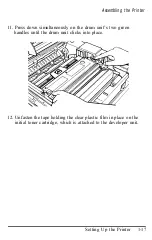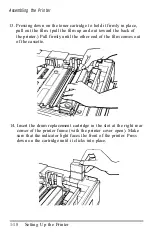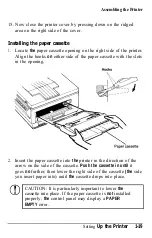Testing the Printer
4. When you release the buttons, SELF
TEST
appears on the
display and the printer prints a self test.
Notes:
l
It is important to press the buttons
at the same time.
l
For more information on using the control panel, see
Chapter 3.
Part of the character pattern is
shown
below. Look at your printout
to determine whether the print is too light or too dark. If you need
to change
the
print density, see the following section on adjusting
print density.
Adjusting print density
If the self test you printed is too light or too dark, adjust the print
density as follows:
1.
Open
the
printer cover by lifting up on the latch.
2-6
Testing
and
Connecting Your Printer
Содержание EPL-6000
Страница 1: ......
Страница 2: ......
Страница 5: ...iv ...
Страница 115: ...Command List 5 22 Printer Modes ...
Страница 153: ...Transporting Your Printer 16 Repack all accessories in the accessory pack 6 38 Maintenance and Transportation ...
Страница 185: ...Symbol Set Tables IBM US PC 8 Symbol Set ID 10U 0 1 2 3 4 5 6 7 8 9 A B C D E F A 6 Character Samples and Symbol Sets ...
Страница 189: ...Symbol Set Tables A 10 Character Samples and Symbol Sets ...
Страница 197: ...Interface Specifications B 8 Technical Specifications ...
Страница 211: ...U Unpacking the printer 1 4 8 6 40 W Weight 1 9 B 5 Index 8 ...
Страница 212: ......
Страница 213: ...SelecType Main Menu See the HP Emulation submenu See the Interface submenu ...
Страница 214: ...HP Emulation Submenu ...
Страница 215: ...Interface Submenu ...
Страница 216: ......
Страница 217: ...Drum replacement cartridge Transfer charger wire Transfer charger wire Cleaning pad Cleaning pad ...
Страница 218: ......
Страница 219: ...EPSON AMERICA INC 2780 Lomita Boulevard Torrance California 90505 ...