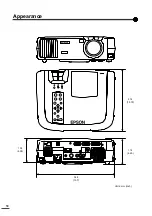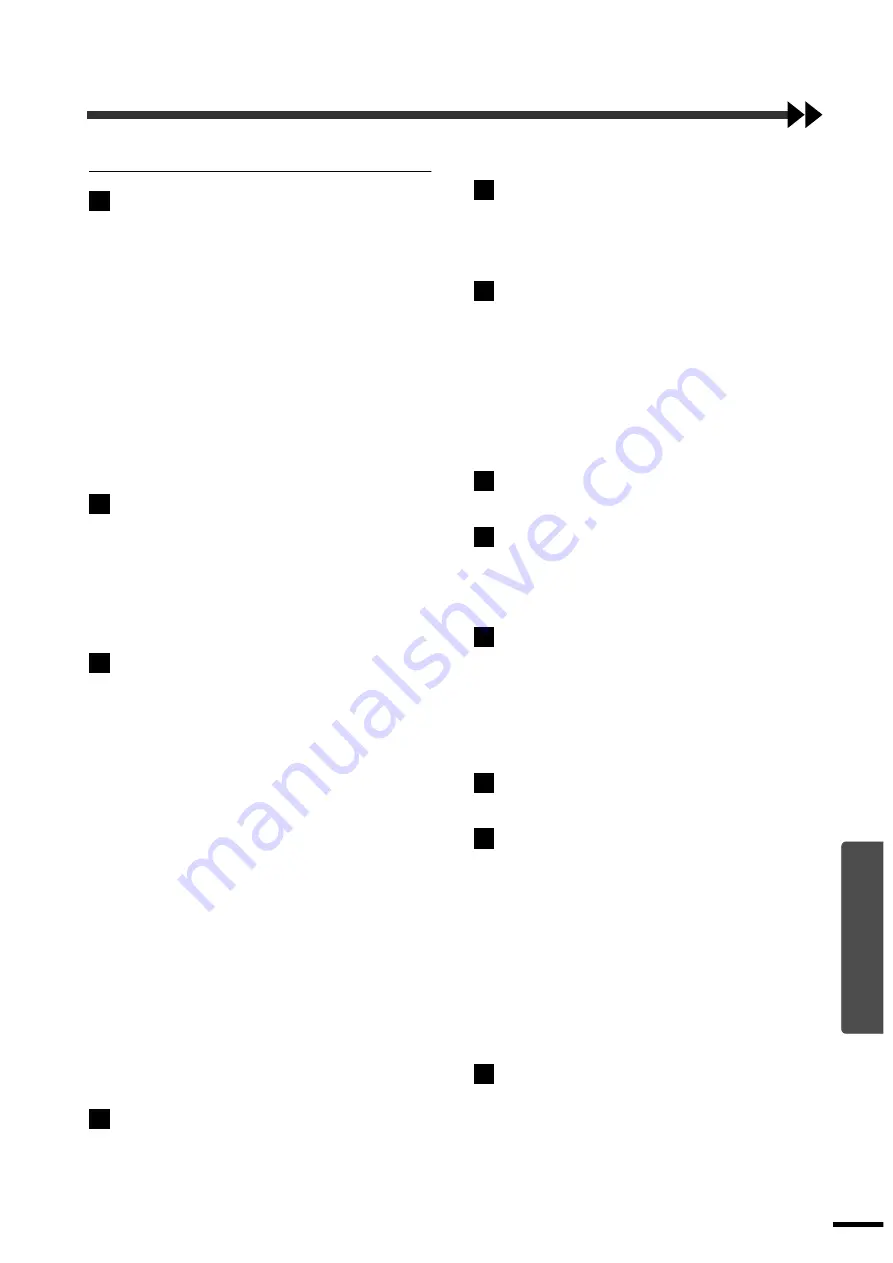
65
Appendices
Index
General Terms
A/V Mute function ...............................................24, 30
About menu................................................................26
Advanced menu..........................................................25
Air filter cleaning .......................................................46
Air filter replacement .................................................50
Appearance.................................................................58
Aspect ratio ................................................................15
Audio input ................................................................23
Audio menu................................................................23
Audio1 port .......................................... 61, Setup Guide
Audio2 port .......................................... 61, Setup Guide
Automatic adjustment ................................................16
Bass ............................................................................23
Battery compartment cover (Remote control)
................................................................ Setup Guide
Battery Replacement Period and Cautions
(Remote control)..................................... Setup Guide
Brightness.............................................................21, 22
Ceiling ...................................... 25, 53, 61, Setup Guide
Cleaning .....................................................................46
Color adjustment ........................................................25
Color mode.....................................................14, 21, 22
Color temperature ......................................................25
Color...........................................................................21
COM port ...................................................................25
Component video ........................... 54, 61, Setup Guide
Composite video ............................ 54, 61, Setup Guide
Computer connections................................ Setup Guide
Computer1 port ................................ 7, 61, Setup Guide
Computer2/ Component Video port
...................................................... 7, 61, Setup Guide
Connectors ...........................................................56, 61
Contrast ................................................................21, 22
Control (RS-232C) port .............................................61
Control panel..............................................................60
Cool-down..............................................................9, 37
Cross...........................................................................31
DFP ............................................................................53
Digital video cable .....................................................53
Digital-RGB ................................... 53, 61, Setup Guide
DVI ............................................................................ 53
Environment Setting Menu Functions....................... 20
External monitor.........................................Setup Guide
E-Zoom function ....................................................... 31
Focus ring ............................................................ 14, 59
Focus.......................................................................... 14
Foot adjust button ................................................ 11, 59
Foot adjustment ......................................................... 11
Freeze function .......................................................... 30
Frequency .................................................................. 26
Front adjustable foot...................................... 13, 59, 61
Glossary..................................................................... 63
Handle ....................................................................... 59
HDTV .................................................................. 15, 54
Horizontal keystone............................................. 13, 24
Image adjustment ...................................................... 14
Indicators ............................................................. 37, 59
Input signal ................................................................ 26
Inserting batteries (Remote control)...........Setup Guide
Installation ..................................................Setup Guide
Keystone correction ................................................... 12
Lamp cover .......................................................... 48, 59
Lamp indicator .................................................... 37, 59
Lamp replacement period .......................................... 47
Lamp replacement ..................................................... 48
Lamp resetting ..................................................... 26, 49
Lamp.................................................................... 26, 49
Language ................................................................... 25
Lens cleaning............................................................. 46
Lens cover ................................................................. 59
Main menu................................................................. 20
Menus ........................................................................ 20
Monitor out port ...................................61, Setup Guide
A
B
C
D
E
F
G
H
I
K
L
M
Содержание EMP-TS10
Страница 1: ...Printed in Japan 402171700 9002556 02 01 A C05 Printed on 100 recycled paper E ...
Страница 5: ...3 ...
Страница 6: ......
Страница 36: ......
Страница 60: ...58 Appearance 274 10 79 114 4 49 348 13 7 104 4 09 Units mm inch ...
Страница 72: ...Printed in Japan 402171700 9002556 02 01 A C05 Printed on 100 recycled paper E ...