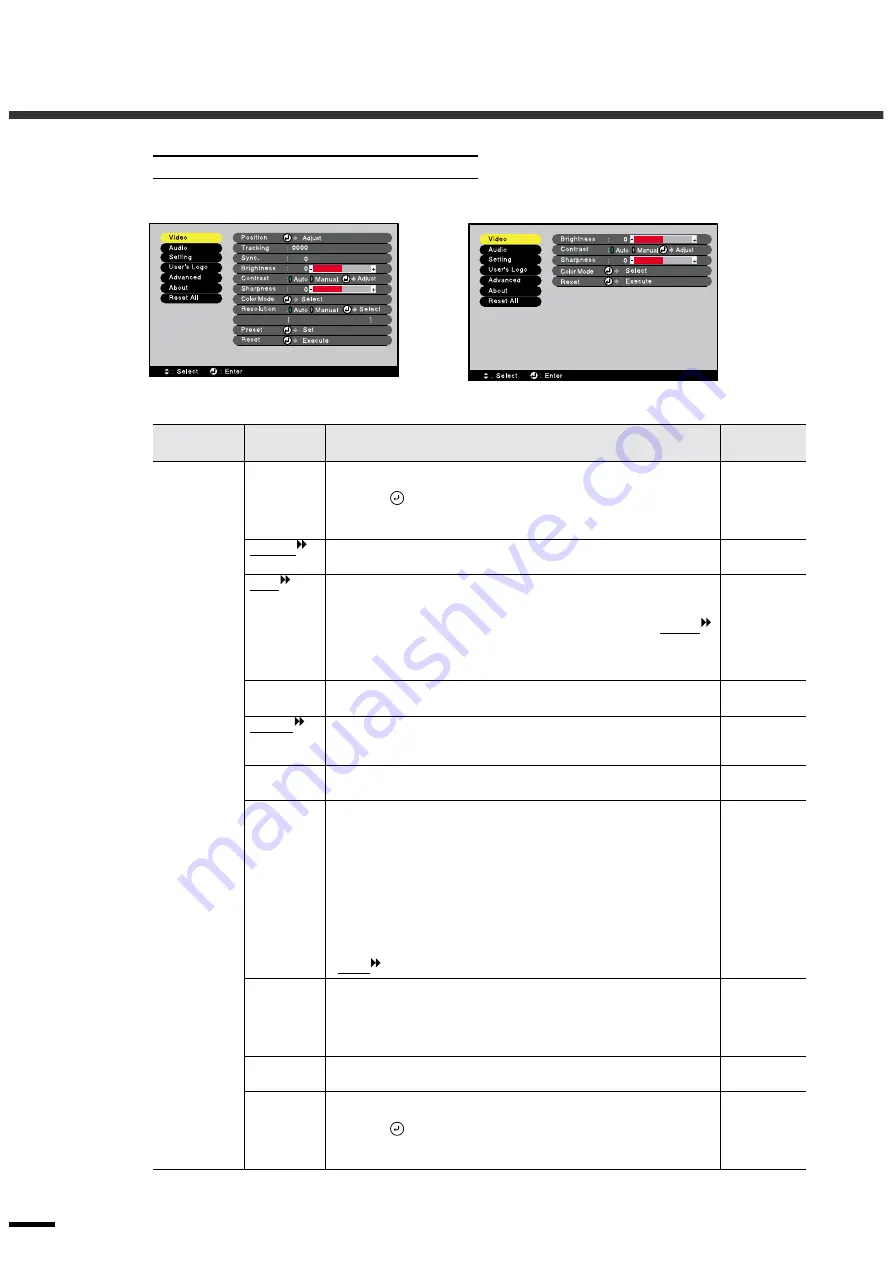
Environment Setting Menu Functions and Operations
22
* If set to sRGB, the color temperature for the Color Adjustment command in the Advanced menu will be set to 6500K.
Computer (Analog-RGB, Digital-RGB)
Main menu
Sub-menu
Function
Default
setting
Video
Position
(Analog-RGB only)
Moves the image display position vertically and horizontally.
••••
Press the
button on on the projector's control panel or the [Enter]
button on the remote control, and make the adjustment using the display
position adjustment screen that appears.
Depends on
connection
Tracking
(Analog-RGB only)
Adjusts computer images when vertical stripes appear in the images.
Depends on
connection
Sync
.
(Analog-RGB only)
Adjusts computer images when flickering, fuzziness or interference appear
in the images.
••••
Flickering and fuzziness may also appear when the brightness, contrast
,
sharpness or keystone settings are adjusted.
••••
You can obtain the best results if you adjust the tracking first and then
adjust the synchronization.
0
Brightness
Adjusts the image brightness.
Median value
(0)
Contrast
Adjusts the difference between light and shade in the images.
••••
If Auto is selected, contrast adjustment is carried out at periodical
intervals.
Auto
Sharpness
Adjusts the image sharpness.
Median value
(0)
Color Mode
Corrects the vividness of the image color. The settings are saved separately
for each source.
You can select from five different quality settings depending on the
surroundings.
••••
Dynamic
:Ideal for projecting images with greater modulation and
intensity.
••••
Theatre
:Ideal for enjoying presentations such as movies which have
large numbers of dark scenes.
••••
Natural
:Ideal for enjoying presentations in a natural atmosphere.
••••
PC
:Ideal for use in making images as bright as possible when
projecting computer images.
••••
sRGB
:Images conform to the sRGB standard.
PC
Resolution
(Analog-RGB only)
Select Auto or Manual.
••••
If Auto is selected, automatic setup is carried out.
••••
If Manual is selected, you can select the image resolution for adjustment
from a list.
Auto
Preset
(Analog-RGB only)
Saves the current input resolution to the preset list.
-
Reset
Resets all adjustment values for the Video menu functions to their default
settings.
••••
Press the
button on the projector's control panel or the [Enter] button
on the remote control to display the confirmation screen, and select Yes.
••••
Select Reset All to return all menu settings to their default settings. (p.27)
-
Analog-RGB
Digital-RGB
Содержание EMP-TS10
Страница 1: ...Printed in Japan 402171700 9002556 02 01 A C05 Printed on 100 recycled paper E ...
Страница 5: ...3 ...
Страница 6: ......
Страница 36: ......
Страница 60: ...58 Appearance 274 10 79 114 4 49 348 13 7 104 4 09 Units mm inch ...
Страница 72: ...Printed in Japan 402171700 9002556 02 01 A C05 Printed on 100 recycled paper E ...






























