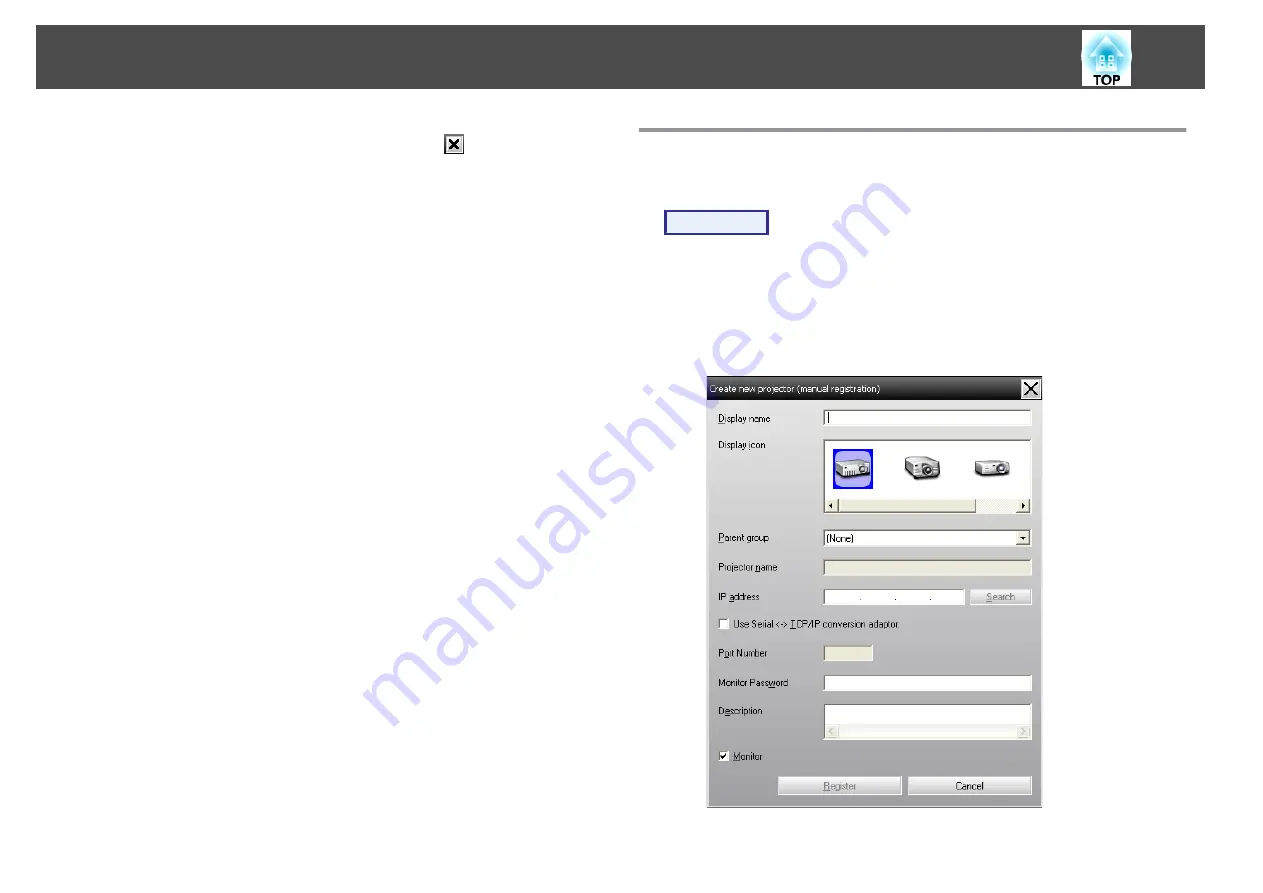
C
To end the registration operation, click
in the top-right
corner of the window or click "Cancel".
The icon(s) of the projector(s) you registered will be displayed in
Grouping view or Detail list view.
Refer to
s
for details on
using the Grouping view and Detail list view.
Registration by specifying an IP address (Manual
registration)
Procedure
A
Right-click in Grouping view and select "New" - "Projector
(manual registration)".
The following window will be displayed.
If Detail list view is displayed, select
New
-
Projector (manual
registration)
from the Edit menu.
Registering and deleting projectors for monitoring
14
Содержание EMP Monitor
Страница 1: ...EMP Monitor Operation Guide V4 30 ...
Страница 4: ...EMP Monitor Features ...
Страница 8: ...Using EMP Monitor ...
Страница 35: ...Appendix ...





























