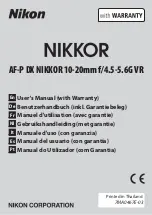Содержание ELPLS02
Страница 2: ...00 SZL DTP cover 03 2 19 5 39 PM Page 2 Adobe PageMaker 6 5J PPC ...
Страница 64: ...62 NK NJN 012345 NJO mÜáääáéë mÜáääáéë MT03A106_TC p65 18 2 03 8 49 PM Page 62 Adobe PageMaker 6 5C PPC ...
Страница 66: ...64 EOF NK 0 EPF G 01 NK MT03A106_TC p65 18 2 03 8 49 PM Page 64 Adobe PageMaker 6 5C PPC ...
Страница 67: ...65 EQF NK 0123 OJO ENF NK OK 01 MT03A106_TC p65 18 2 03 8 49 PM Page 65 Adobe PageMaker 6 5C PPC ...
Страница 68: ...66 PK EOF NK 0 1234 0 MT03A106_TC p65 18 2 03 8 49 PM Page 66 Adobe PageMaker 6 5C PPC ...
Страница 69: ...67 PK 012345 0 ENF NK MT03A106_TC p65 18 2 03 8 49 PM Page 67 Adobe PageMaker 6 5C PPC ...
Страница 70: ...68 OK EOF NK OJO OK MT03A106_TC p65 18 2 03 8 49 PM Page 68 Adobe PageMaker 6 5C PPC ...
Страница 74: ...72 NK NJN 012345 NJO mÜáääáéë mÜáääáéë MT03A106_SC p65 18 2 03 8 50 PM Page 72 Adobe PageMaker 6 5C PPC ...
Страница 76: ...74 EOF NK EPF G 01 NK MT03A106_SC p65 18 2 03 8 50 PM Page 74 Adobe PageMaker 6 5C PPC ...
Страница 77: ...75 EQF NK 01234 OJO ENF NK OK 0 12 MT03A106_SC p65 18 2 03 8 50 PM Page 75 Adobe PageMaker 6 5C PPC ...
Страница 78: ...76 PK EOF NK 01 2345 0 0 MT03A106_SC p65 18 2 03 8 50 PM Page 76 Adobe PageMaker 6 5C PPC ...
Страница 79: ...77 PK 012345 01 ENF NK MT03A106_SC p65 18 2 03 8 50 PM Page 77 Adobe PageMaker 6 5C PPC ...
Страница 80: ...78 OK EOF NK OJO OK MT03A106_SC p65 18 2 03 8 50 PM Page 78 Adobe PageMaker 6 5C PPC ...
Страница 83: ...MEMO p65 03 2 19 1 55 PM Page 1 Adobe PageMaker 6 5J PPC ...
Страница 84: ...MEMO p65 03 2 19 1 55 PM Page 2 Adobe PageMaker 6 5J PPC ...