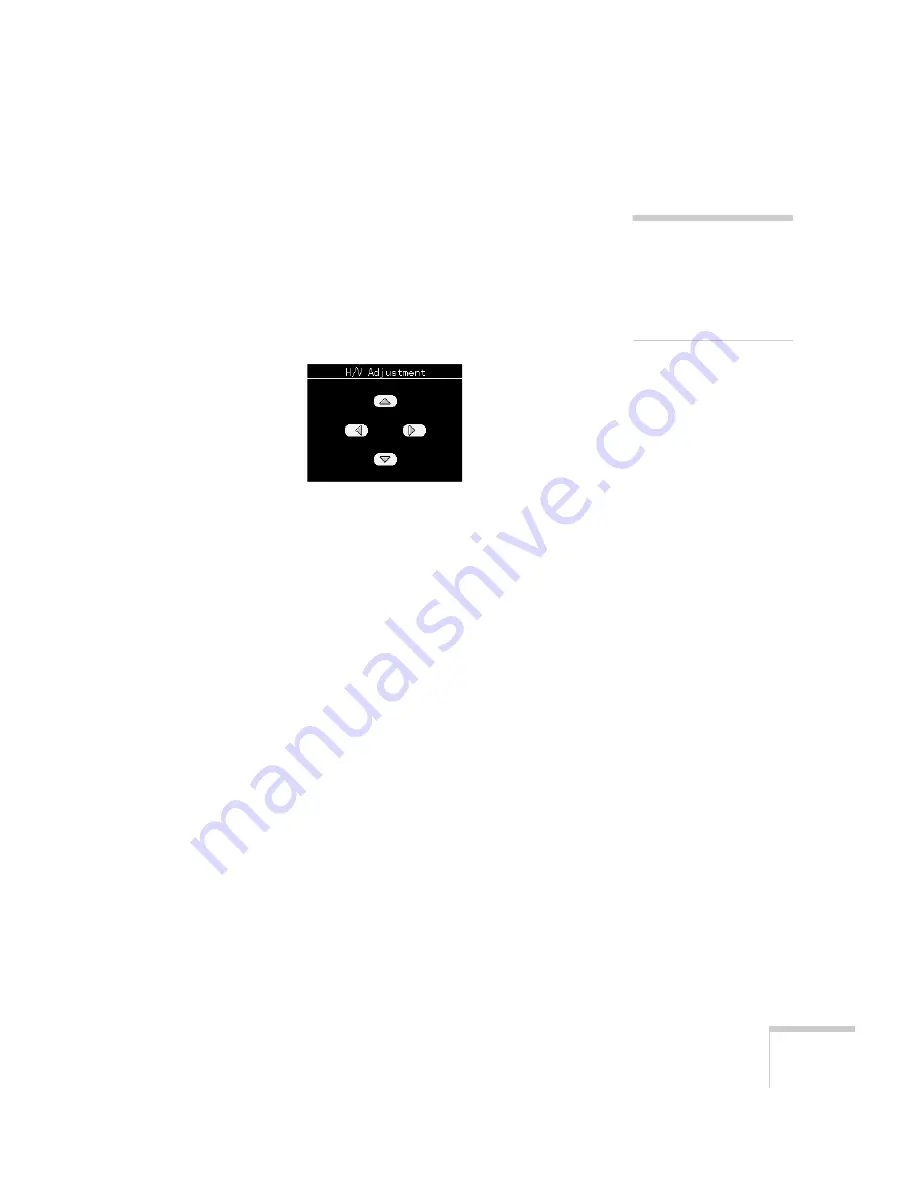
Fine-tuning the Projector
73
Repositioning the Image
Follow these steps to fine-tune the image position:
1. Press the
Menu
button. You see the main menu.
2. Press
Enter
to select the Video menu.
3. Press
Enter
to select the
Position
option. You see the following
on the right side of the screen:
4. Use the
Enter
button to move the image left, right, up, or down.
5. When the image is positioned the way you want, press
Esc
.
Adjusting Image Appearance
Follow these steps to adjust the appearance of your image:
1. Press the
Menu
button. You see the main menu.
2. Press
Enter
to select the Video menu.
3. Use the
Enter
button to set one of the following options:
■
Tracking (computer images only)
Removes unwanted vertical lines from a computer image by
matching the projector’s internal clock to various computer
signals.
■
Sync (computer images only)
Corrects fuzziness or screen flicker by synchronizing the
projector with the tracking signal sent from the computer.
■
Brightness
Lightens or darkens the overall image.
■
Contrast
Adjusts the difference between light and dark areas.
note
If you have repositioned the
image, you can use the
Auto
button on the remote
control to restore the default
settings.
Содержание ELP-505
Страница 3: ...EPSON PowerLite 505c 715c Multimedia Projector User sGuide ...
Страница 37: ...28 Using the Projector ...
Страница 77: ...68 Presenting Without a Computer ...
Страница 123: ...114 Appendix A Connecting to Additional Equipment ...
Страница 129: ...120 Appendix B Notices ...






























