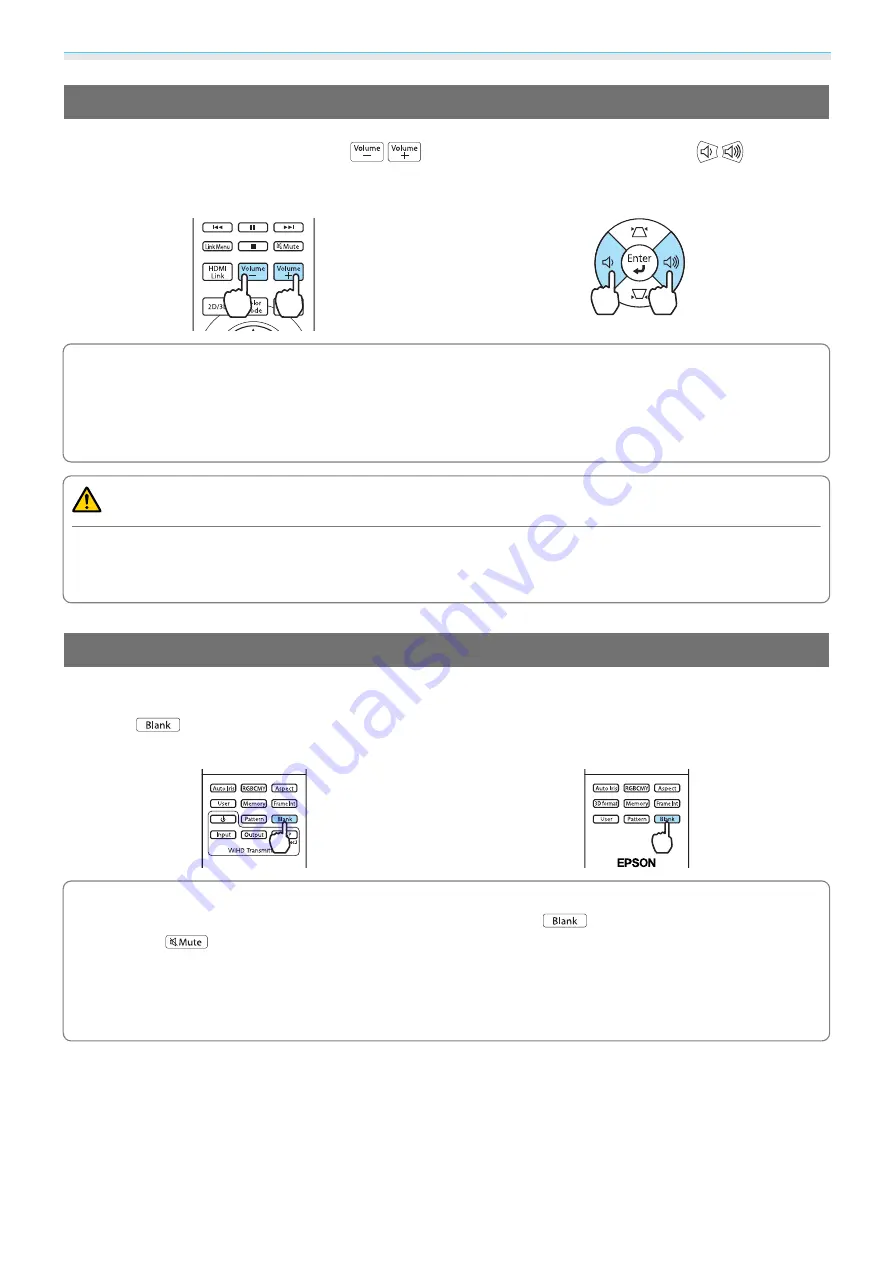
Basic Operations
28
Adjusting the Volume
You can adjust the volume by using the
buttons on the remote control or the
buttons on
the projector's control panel.
Remote control
Control panel
c
•
You can also adjust the volume from the configuration menu.
s
Settings
-
Audio
•
Under normal conditions, you can adjust the volume of the projector's built-in speaker. However, by
connecting an AV system to the projector and setting
HDMI Link
to
On
and
Audio Out Device
to
AV
System
, you can adjust the AV system's volume when projecting from
HDMI1
,
HDMI2
, and
WirelessHD
sources.
s
Caution
Do not start at high volume.
A sudden excessive volume may cause loss of hearing. Always lower the volume before powering off, so
that you can gradually increase the volume when you next turn on the power.
Hiding the Image and Muting the Audio Temporarily
You can use this to temporarily hide the image on the screen and mute the audio.
Press the
button to show or hide the image. The audio is also muted or played.
EH-TW6100W
EH-TW6100/EH-TW5950
c
•
For movies, because the movie continues to play even when it is hidden, you cannot return to the point
at which you hid the image and muted the audio using the
button.
•
The
button also switches between muting and playing the audio.
•
Under normal conditions, you can adjust the audio of the projector's built-in speaker. However, by
connecting an AV system to the projector and setting
HDMI Link
to
On
and
Audio Out Device
to
AV
System
, you can adjust the AV system's audio when projecting from
HDMI1
,
HDMI2
, and
WirelessHD
sources.
s
Содержание EH-TW5910
Страница 1: ...User s Guide ...
Страница 25: ...Basic Operations 24 f Reattach the lens cover ...















































