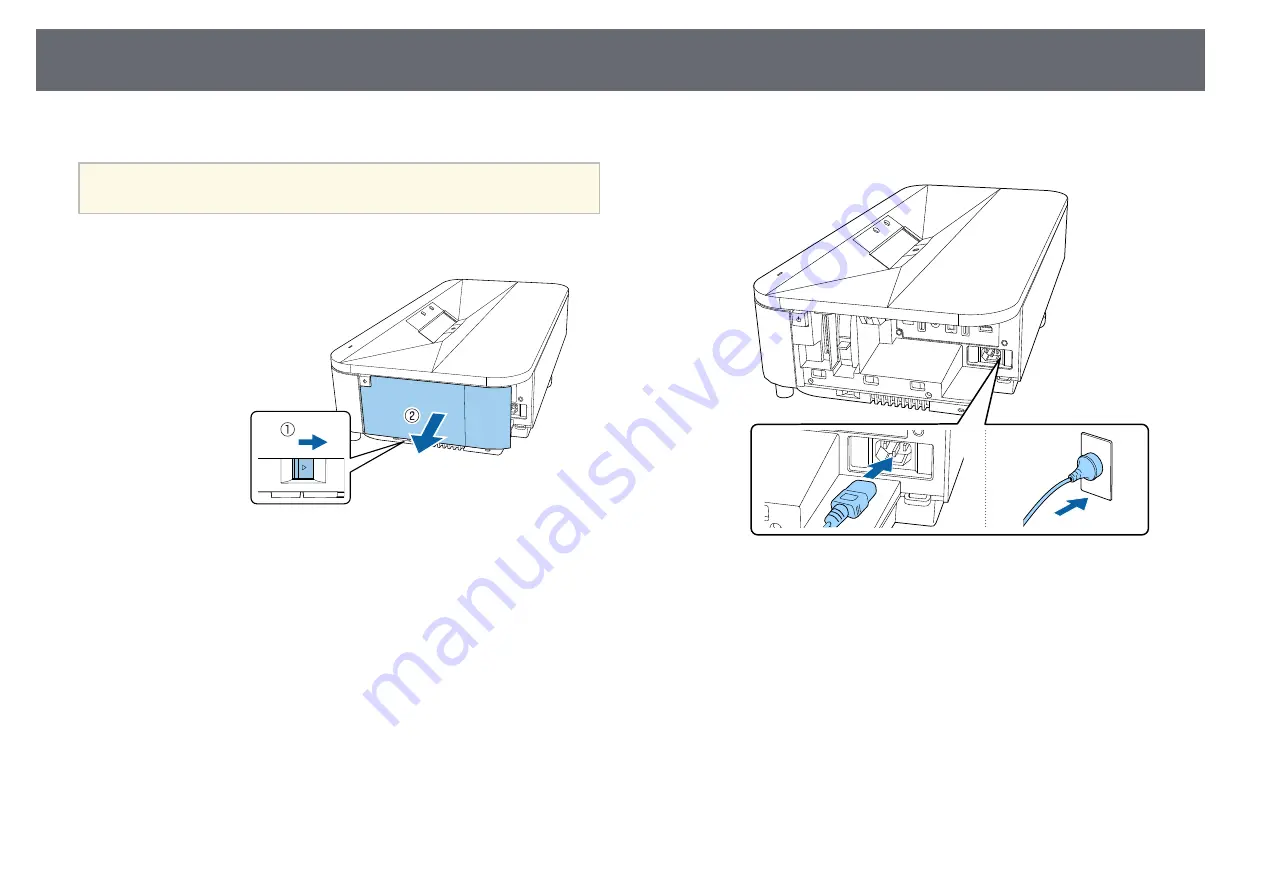
Turning On the Projector
35
Turn on the projector before use.
a
When you connect the video equipment to the projector, turn on the
video equipment you want to use after you turn on the projector.
a
Remove the side cover.
b
Connect the power cord to the projector's power inlet and plug it into
an electrical outlet.
The projector enters standby mode. This indicates that the projector is
receiving power, but is not yet turned on.
c
Press the power button on the projector or remote control to turn on
the projector.
The status indicator flashes blue as the projector warms up. Once the
projector is warmed up, the status indicator stops flashing and turns
blue.
The first time you turn on the projector, the remote control pairing
screen and initial setup screen are displayed. Follow the on-screen
instructions to complete the settings.
Содержание EH-LS800B
Страница 1: ......
Страница 7: ... To specify pages that are not in series divide the pages with commas Example 5 10 15 ...
Страница 23: ...Installing the Safety Wire 23 c Tighten the carabiner lock ...
Страница 43: ...Correcting Distortion in the Image 43 g g Related Links Projector Installation Settings Installation Menu p 80 ...
Страница 112: ...Screen Size and Projection Distance 112 g g Related Links Changing the Image Size or Position Flexible Picture p 63 ...
Страница 115: ...External Dimensions 115 A Center of the projection window The unit in these illustrations is mm ...
















































