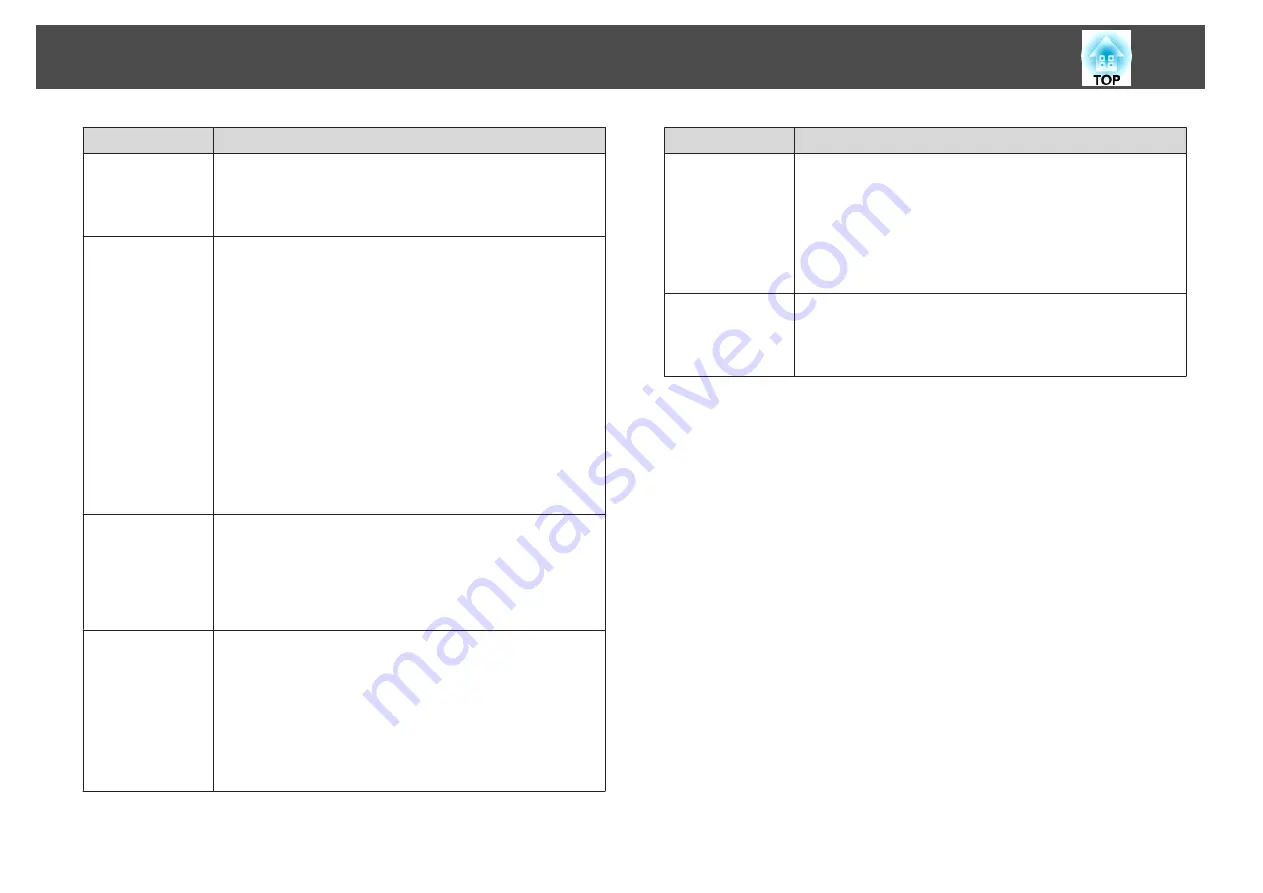
Submenu
Function
Tint
(Adjustment is possible when component video signals are being
input. Composite video and S-video input signals can only be
adjusted when they are NTSC video signals.)
Adjusts the image tint.
Sharpness
(Only
Standard
can be set when
Image Processing
is set to
Fast
.)
Standard
: You can adjust the image sharpness. To make more-
detailed settings, select
Advanced
.
Advanced
: The following four items can be set.
Thin Line Enhancement
: If this parameter is set to a positive
value, details such as hair or fabric patterns are enhanced.
Thick Line Enhancement
: If this parameter is set to a positive
value, the outline, background, and the other main parts of the
objects in the image are enhanced to show them clearly.
Vert. Line Enhancement
: If this parameter is set to a positive
value, vertical lines in the image are enhanced.
Horiz. Line Enhancement
: If this parameter is set to a positive
value, horizontal lines in the image are enhanced.
Color Temp.
You can adjust the overall tint of the image. When the
Color
Mode
is set to
sRGB
or
DICOM SIM
, adjust to 11 steps in 3200K,
5000K to 10000K. When the
Color Mode
is set to other settings,
you can adjust it in a range of -3 to 6. The image is tinted blue
when a high value is selected and tinted red when a low value is
selected.
Advanced
You can make adjustments by choosing the following items.
Gamma
: You can adjust the coloring by selecting one of the
gamma correction values, or referring to the projected image or a
gamma graph.
RGB
: c
RGBCMY
: You can adjust the hue, saturation, and brightness of
each color R (red), G (green), B (blue), C (cyan), M (magenta), Y
(yellow) individually.
Submenu
Function
Auto Iris
(This item can be set only if
Color Mode
is set to
Dynamic
,
Theatre
,
3D Dynamic
or
3D Theatre
. It cannot be set if
Edge
Blending
is set to
On
.)
Set to
Normal
or
High Speed
to adjust the iris to obtain the
optimum light for images being projected. Select
High Speed
to
make faster iris corrections to match the speed of the scene.
The setting is stored for each Color Mode.
Reset
You can reset all adjustment values for the
Image
menu to their
default settings. See the following to return all menu items to
their default settings.
s
List of Functions
118
Содержание EB-Z10000U
Страница 1: ...User s Guide ...
Страница 13: ...Introduction This chapter explains the names for each part ...
Страница 24: ...Remote control operating range Part Names and Functions 24 ...
Страница 25: ...Preparing the Projector This chapter explains how to install the projector and connect projection sources ...
Страница 57: ...Basic Usage This chapter explains how to project and adjust images ...
Страница 113: ...Configuration Menu This chapter explains how to use the Configuration menu and its functions ...
Страница 139: ...Troubleshooting This chapter explains how to identify problems and what to do if a problem is found ...
Страница 185: ...Appendix ...
Страница 225: ...A Center of lens B Distance from center of lens to suspension bracket fixing point Units mm Appearance 225 ...
Страница 233: ...Z Zoom 19 37 Index 233 ...






























