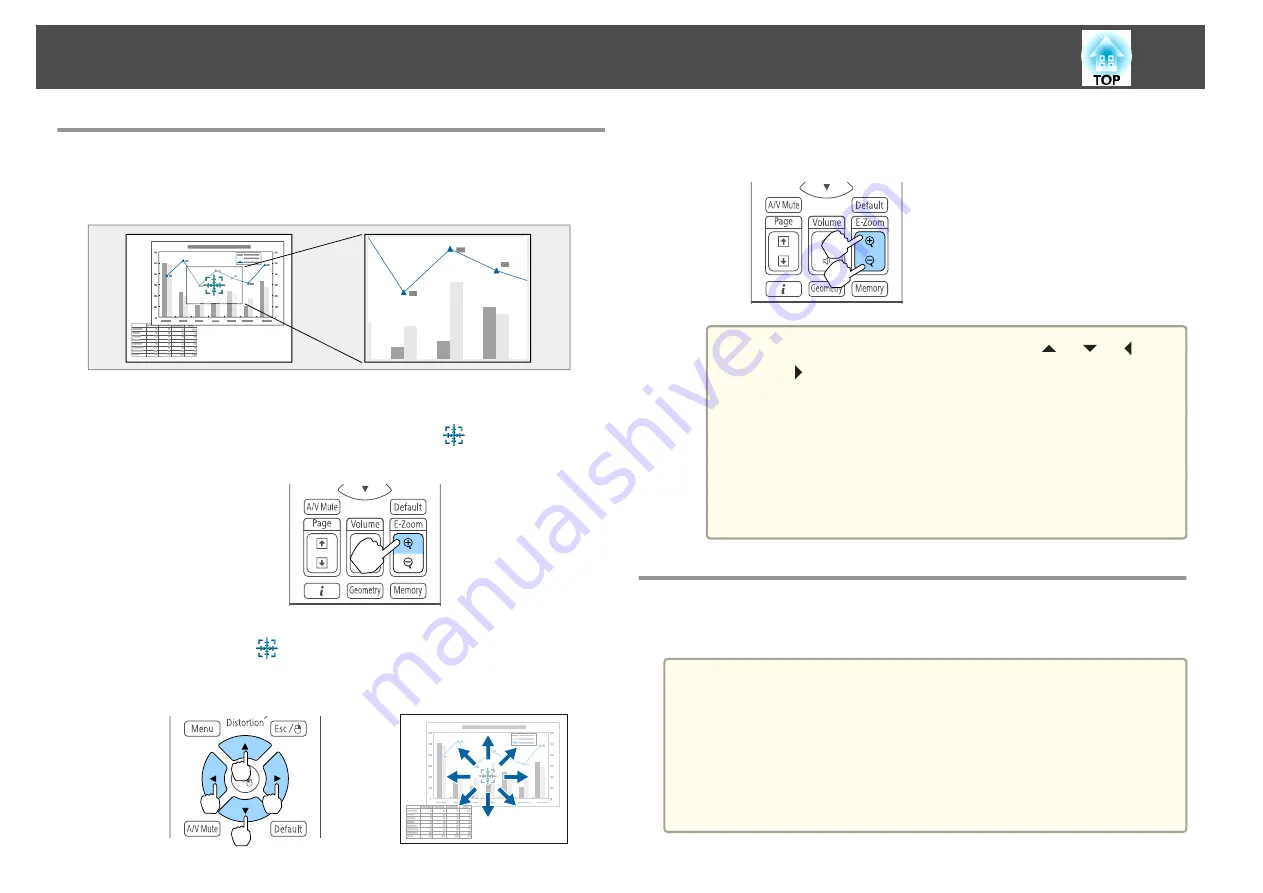
Enlarging Part of the Image (E-Zoom)
This is useful when you want to expand images to see them in greater
detail, such as graphs and tables.
a
Start E-Zoom.
Press the [
z
] button to display the Cross (
).
Remote control
b
Move the Cross (
) to the area of the image that you want to
enlarge.
Remote control
c
Enlarge.
Remote control
[
z
] button: Expands the area each time
it is pressed. You can expand quickly by
holding the button down.
[
x
] button: Reduces images that have
been enlarged.
[Esc] button: Cancels E-Zoom.
a
•
During enlarged projection, press the [
], [
], [
], or
[
] buttons to scroll the image.
•
E-Zoom is unavailable when
Scale
is on.
s
Signal
-
Scale
•
If
4K Enhancement
is enabled, a message is displayed. Select
Yes
to disable
4K Enhancement
. (EB-L1075U/EB-L1070U/EB-
L1065U/EB-L1060U/EB-L1050U only)
s
Image
-
Image Enhancement
-
4K Enhancement
Saving a User's Logo
You can save the image that is currently being projected as a User's Logo.
a
•
When
User's Logo Protection
from
Password Protection
is set to
On
, a message is displayed and the User's Logo cannot be changed.
Perform operations after setting
User's Logo Protection
to
Off
.
s
"Managing Users (Password Protection)"
•
If you use the batch setup function to copy menu settings between
multiple projectors, the User's Logo is also copied. Do not set images
that you do not want to share across multiple projectors as the
User's Logo.
Projection Functions
104
Содержание EB-L1050U
Страница 1: ...User s Guide ...
Страница 14: ...Introduction This chapter explains the names for each part ...
Страница 26: ...Preparing the Projector This chapter explains how to install the projector and connect projection sources ...
Страница 57: ...Basic Usage This chapter explains how to project and adjust images ...
Страница 135: ...Configuration Menu This chapter explains how to use the Configuration menu and its functions ...
Страница 172: ...Troubleshooting This chapter explains how to identify problems and what to do if a problem is found ...
Страница 207: ...Cleaning the Parts 207 ...
Страница 214: ...Appendix ...
Страница 282: ...This product is also designed for IT power distribution system with phase to phase voltage 230V Specifications 282 ...






























