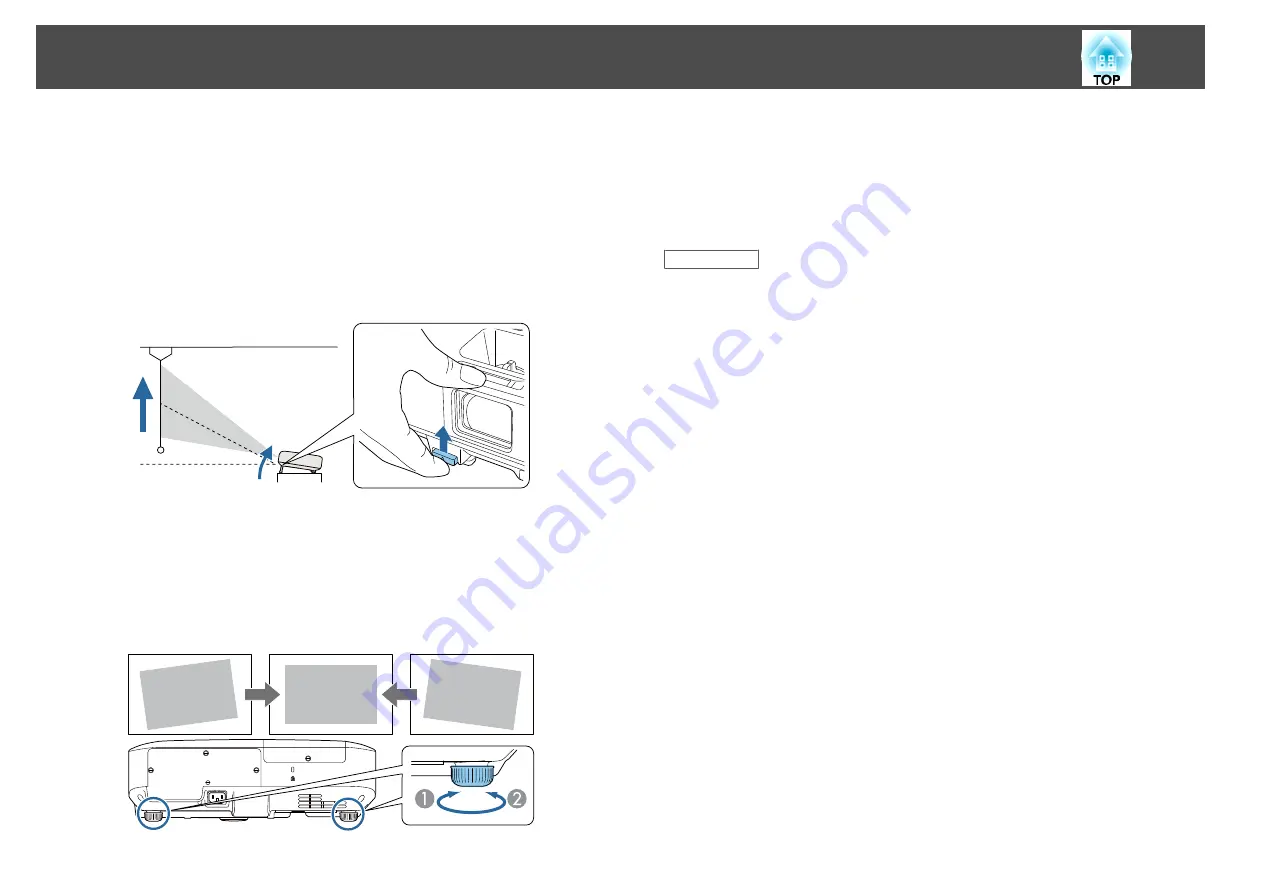
If you are projecting from a table or other flat surface and the image is too
high or low, you can adjust the image height using the projector's adjustable
feet. The larger the angle of tilt, the harder it becomes to focus. Locate the
projector so that it only needs to be tilted at a small angle.
a
Turn on the projector and display an image.
b
To adjust the front foot, pull up on the foot release lever and lift
the front of the projector.
The foot extends from the projector. You can adjust the position up
to 14 degrees.
c
Release the lever to lock the foot.
d
If the image is tilted, rotate the rear feet to adjust their height.
A
Extend the rear foot
B
Retract the rear foot
If the projected image is unevenly rectangular, you need to adjust the image
shape.
Related Links
•
"Using Basic Projector Features"
•
Adjusting the Image Height
43
Содержание EB-1970W
Страница 1: ...User s Guide ...
Страница 6: ...Trademarks 199 Copyright Notice 199 Copyright Attribution 200 Contents 6 ...
Страница 49: ...Related Links Image Shape p 44 Projector Feature Settings Settings Menu p 137 Image Shape 49 ...
Страница 52: ...Related Links Using Basic Projector Features p 34 Focusing the Image Using the Focus Ring 52 ...
Страница 63: ...Related Links Color Mode p 61 Color Mode 63 ...
Страница 109: ... Network Menu Security Menu p 145 Wireless Network Projection 109 ...
Страница 172: ... Replacing the Lamp p 162 Projector Light Status 172 ...






























