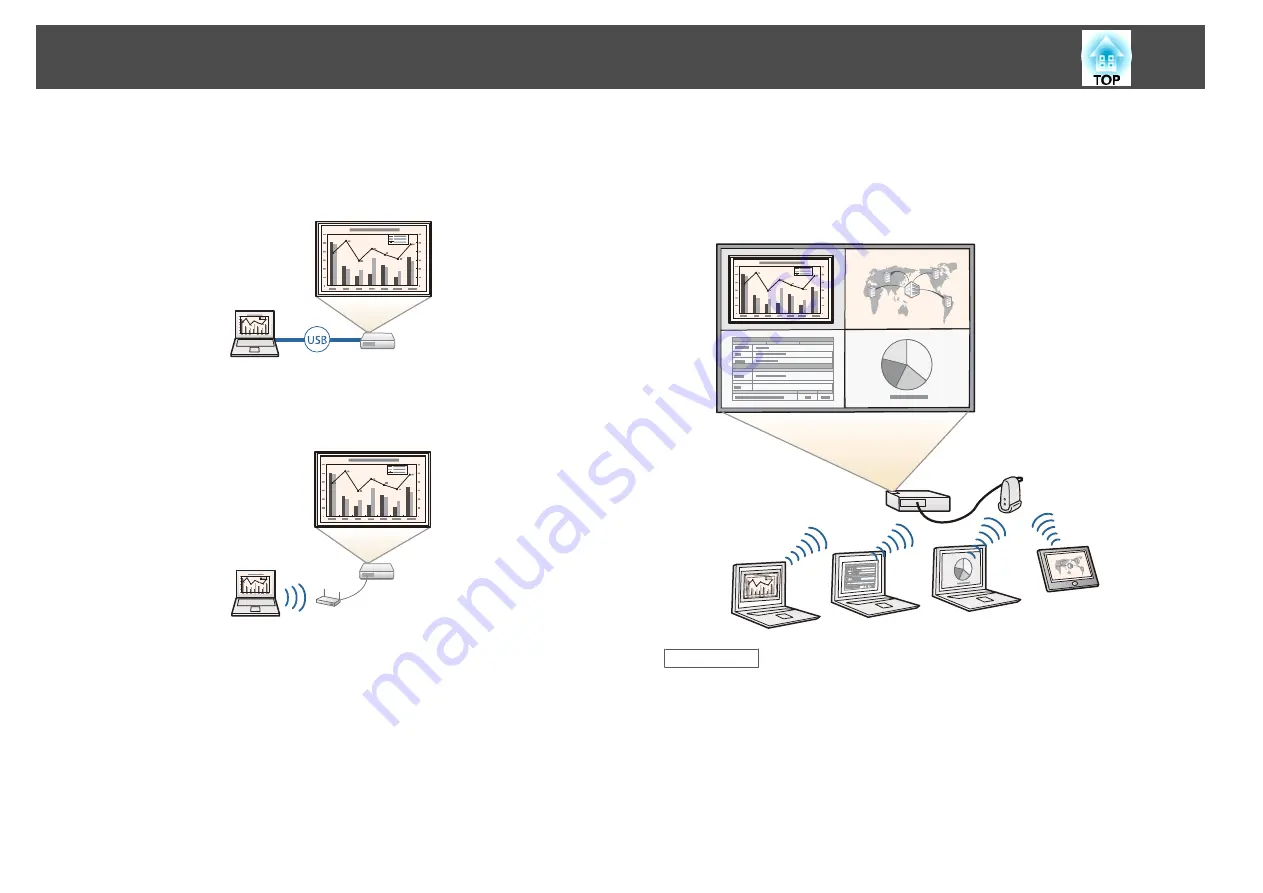
Connect with Computer
•
Connect with one USB cable to project images and output audio (USB
Display).
•
EasyMP Network Projection to share the projector over the network
and project images from any of the computers on the network.
See the
EasyMP Network Projection Operation Guide
for details
•
EasyMP Multi PC Projection to project up to four images at the same
time by splitting the projected screen. You can project images from
computer on the network or smartphones or tablet devices on which
Epson iProjection is installed.
See the
EasyMP Multi PC Projection Operation Guide
for details.
Related Links
•
•
•
"Using the Projector on a Network"
Projector Features
10
Содержание EB-1970W
Страница 1: ...User s Guide ...
Страница 6: ...Trademarks 199 Copyright Notice 199 Copyright Attribution 200 Contents 6 ...
Страница 49: ...Related Links Image Shape p 44 Projector Feature Settings Settings Menu p 137 Image Shape 49 ...
Страница 52: ...Related Links Using Basic Projector Features p 34 Focusing the Image Using the Focus Ring 52 ...
Страница 63: ...Related Links Color Mode p 61 Color Mode 63 ...
Страница 109: ... Network Menu Security Menu p 145 Wireless Network Projection 109 ...
Страница 172: ... Replacing the Lamp p 162 Projector Light Status 172 ...

























