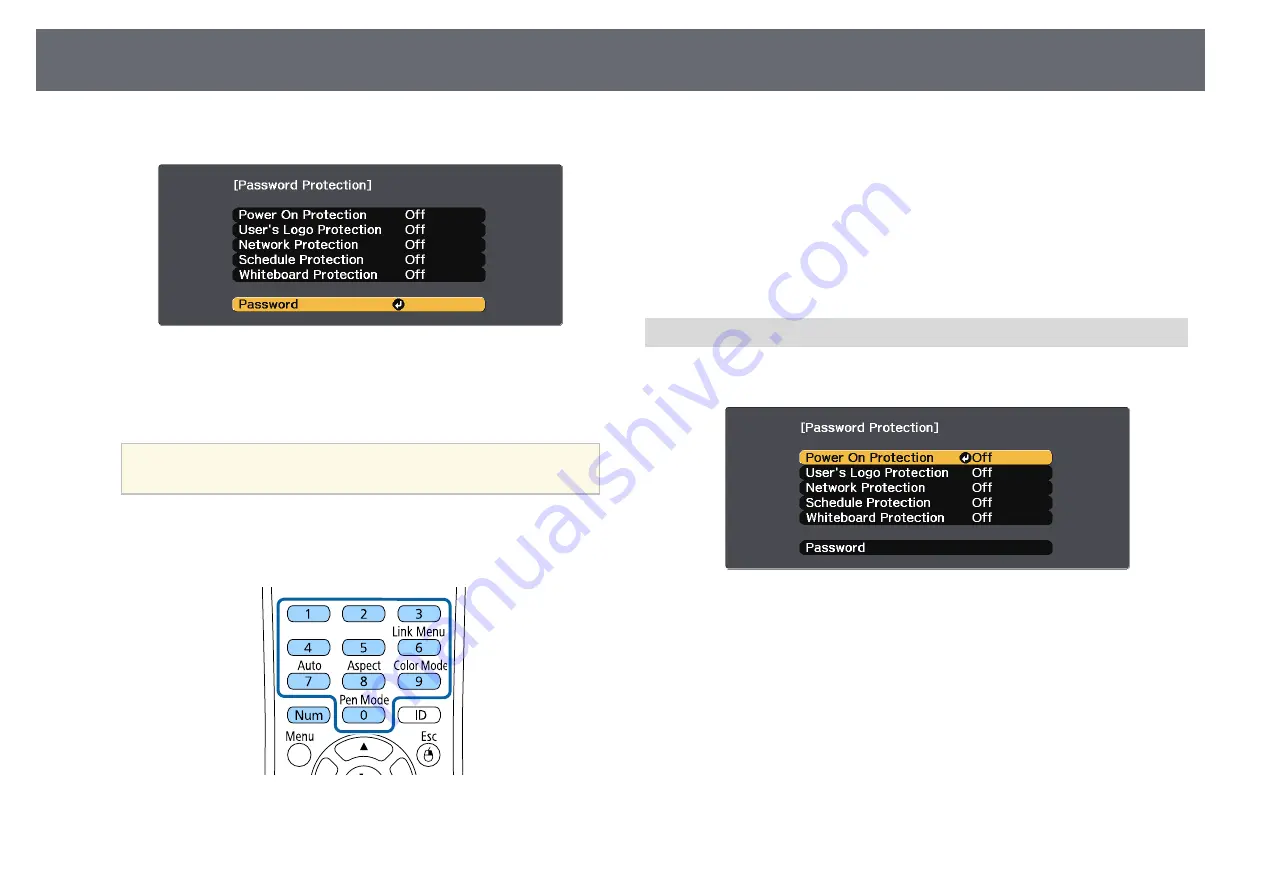
Projector Security Features
168
b
Select
Password
and press [Enter].
You see the prompt "Change the password?".
c
Select
Yes
and press [Enter].
a
If you select
No
, the Password Protection setting menu is
displayed again.
d
Hold down the [Num] button on the remote control and use the
numeric buttons to set a four-digit password.
The password displays as **** as it is entered. A confirmation prompt is
displayed when you enter the fourth digit.
e
Enter the password again.
You see the message "Password accepted". If you enter the password
incorrectly, a message is displayed prompting you to re-enter the
password.
f
Press [Esc] to return to the menu.
g
Make a note of the password and keep it in a safe place.
Selecting Password Security Types
After setting a password, you see this menu, allowing you to select the
password security types you want to use.
If you do not see this menu, hold down the [Freeze] button on the remote
control for 5 seconds until the menu appears.
• To prevent unauthorized use of the projector, select
On
as the
Power On
Protection
setting.
• To prevent changes to the User's Logo screen or related display settings,
select
On
as the
User's Logo Protection
setting.
• To prevent changes to network settings, select
On
as the
Network
Protection
setting.
• To prevent changes to the projector's schedule settings, select
On
as the
Schedule Protection
setting.
Содержание EB-1440Ui
Страница 1: ...User s Guide ...
Страница 286: ...External Dimensions 286 With feet ...
















































