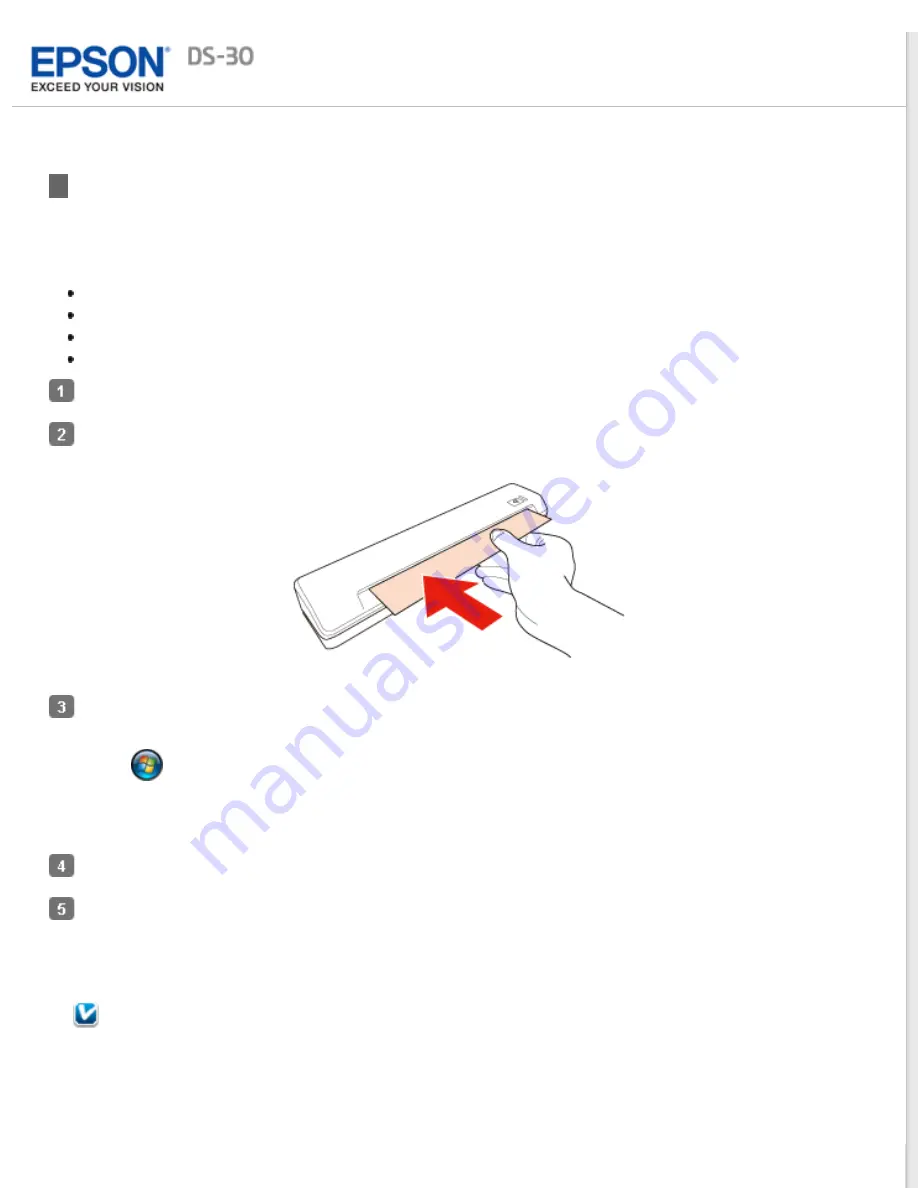
Calibrating the Scanner
You can adjust the scanned image quality using the calibration sheet supplied with your product.
Perform calibration in the following situations:
The scanned image is blurry.
The colors differ from the original.
The density differs from the original.
Vertical lines appear in the scanned image.
Make sure the scanner is connected to your computer.
Load the calibration sheet into the scanner.
Do one of the following to open EPSON Scan settings.
Windows:
Select
or
Start
>
All Programs
or
Programs
>
EPSON
>
EPSON Scan
>
EPSON Scan Settings
.
Mac OS X:
Select
Applications
>
Utilities
>
EPSON Scan Settings
.
Click the
Maintenance
button.
Click the
Calibration
button in the Maintenance window.
Calibration starts. Wait about 60 seconds.
The calibration sheet is ejected automatically when calibration is complete.
Note:
Содержание DS-30 WorkForce DS-30
Страница 2: ...Home Guide to the Scanner Parts Guide to the Scanner Parts Scanner Parts ...
Страница 3: ...Home Paper Handling Paper Handling Document Specifications Loading a Document ...
Страница 11: ...4 12 2012 Epson America Inc CPD 35647R2 ...
Страница 37: ...For more information on other settings in the EPSON PDF Plug in Settings window click Help Top ...
Страница 58: ...Top ...