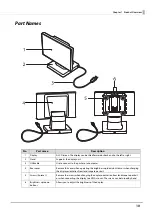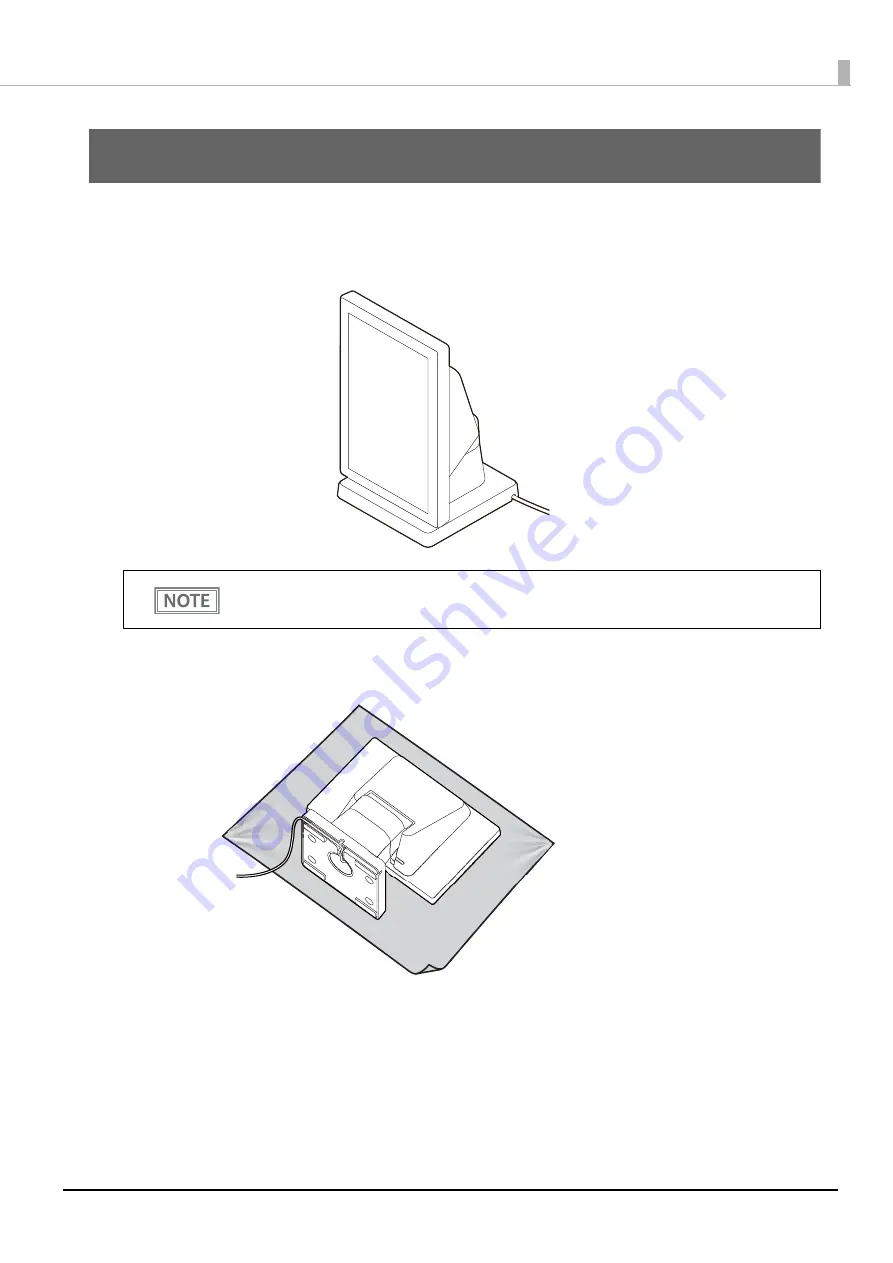
19
Chapter 3 Installing the Product in Various Ways
Installing the Product in Various Ways
Changing the Display Orientation to Portrait
Follow the procedure below to change the display orientation to portrait.
1
Place the product screen-side down on a soft cloth or the like.
Change the display orientation to portrait if your application software supports portrait display.