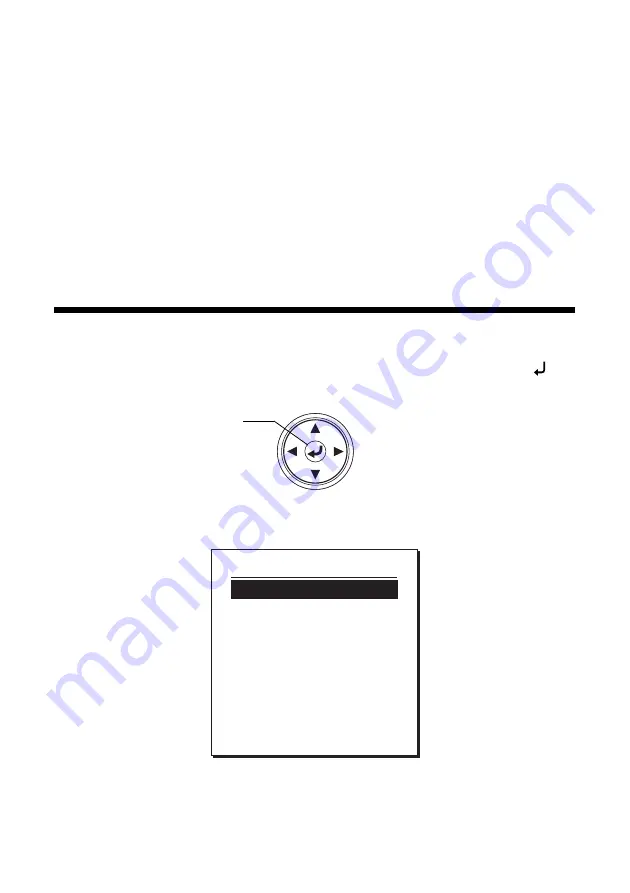
16
Image Adjustments and Effects
■
Freeze/Memory
Press and release the button to freeze the image, or press and hold it down to
save the image in internal memory (see page 21).
After freezing the image, you can remove your document while leaving its
image displayed on the screen. Place your next document under the camera
lens and press the button again; your presentation continues without
interruption.
■
Focus
Press to focus the image. Your document is automatically focused.
Adjustments Using the On-screen Menu
The
Menu
buttons let you adjust the settings in the on-screen menu. Press to
view the menu screen.
You see this screen:
Use the
u
d
l
r
arrow buttons to navigate the menu and adjust the settings
described on the next page. When you’re done adjusting the settings, select
EXIT
MENU
at the bottom of the screen to close the menu.
Press to view the
on-screen menu
Main Menu
Color / Black & White
Invert
White Balance
Split Screen
Memory
SD Card
Language
AC Frequency
Exit Menu
Содержание DC-10s - Document Camera
Страница 1: ...Epson DC 10s User s Guide Guide d utilisateur ...
Страница 14: ...14 Basic Setup and Use ...
Страница 20: ...20 Image Adjustments and Effects ...
Страница 35: ...35 ...
Страница 36: ...36 ...
Страница 70: ......
Страница 71: ......
Страница 72: ...CPD 25105R1 Printed in China Imprimé en Chine ...






























