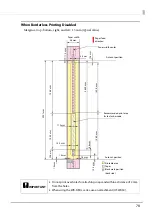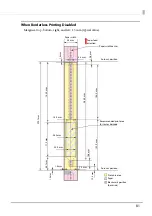92
Efficiently Setting up the Printer Driver
This section describes how to create a driver installation package that specifies media
definitions and the network printer port, and procedures for distributing it to client computers.
Creating an Installation Package
This section describes the procedures for creating a printer driver installation package on a
administrator's computer.
The following software is required for the administrator's computer.
•
Printer driver
•
EPSON Deployment Tool
•
EpsonNet SetupManager
Create an installation package by following the procedures below.
1
Prepare a BSF file of the printer driver and the printer’s IP address (if using a
network printer) in the administrator's computer.
2
From Driver Deployment of the EPSON Deployment Tool, select the
TM-C3500 printer driver and start the EpsonNet SetupManager.
3
Select the BSF file, set the IP address if using a network printer, and create
the printer driver installation package.
For creation procedures, refer to the user’s manual included with the EPSON
Deployment Tool.
Creation of an installation package is now complete.
Client Computer Procedures
Perform client computer procedures by following the procedures below.
1
Copy the installation package file to the client computer.
2
Double-click the file.
Printer driver installation and set-up is now complete.